Lexus RX (RX 350L, RX450h) 2016-2026 Owners Manual: Speaking on the phone
The following screen is displayed when speaking on the phone.
To adjust the transmit volume
Select "Transmit Volume". To restore default volume, move the controller to the left on the "Transmit Volume" screen and then select "Default".

To adjust in call volume
Move the controller to the left and then select "In-Call Volume". You can also adjust the volume using the "PWR*VOL" knob or the steering switches.
To prevent the other party from hearing your voice
Select "Mute".
Inputting tones
When using phone services such as an answering service or a bank, you can store phone numbers and code numbers in the contacts using "p" or "w" symbols (eg. 056133 w 0123p#1).
Contact including a phone number only
- Move the controller to the left and then select "0-9".
- Input the number.
Phone number containing a "p" symbol
When the "p" symbol is dialed in an outgoing call, there will be a pause for 2 seconds before the following digits are dialed automatically.
Phone number containing a "w" symbol
When the "w" symbol is dialed in an outgoing call, you need to go to the "Release Tones" screen to dial the following digits. Move the controller to the left and then select "Release Tones".
To transfer a call
Select "Handset Mode" to change from a hands-free call to a cellular phone call or vice versa.
To hang up
Press the on-hook switch on the steering wheel or select
 .
.
Call waiting
When a call is interrupted by a third party while talking, an incoming call message will be displayed.
To talk with the other party:
Press the off-hook switch on the steering
wheel or select  .
.
To refuse the call:
Press the on-hook switch on the steering
wheel or select
 .
.
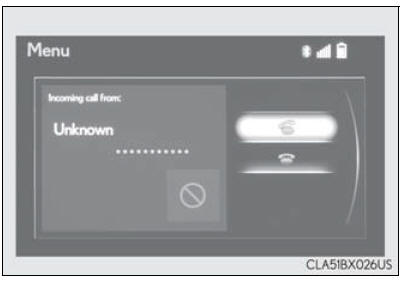
Every time you press the off-hook switch on the steering wheel or select  during
call waiting, you will be switched to the other party.
during
call waiting, you will be switched to the other party.
■ Transferring calls
- It is not possible to transfer from hands-free to the cellular phone while driving.
- If you transfer from the cellular phone to hands-free, the hands-free screen will be displayed, and you can operate the system using the screen.
- Transfer method and operation may vary according to the cellular phone used.
- For operation of the cellular phone in use, see the phone's manual.
■ Call waiting operation Call waiting operation may differ depending on your phone company and cellular phone.
 Making a call
Making a call
Once a Bluetooth phone is registered, you can make a call using the
following
procedure:
Dialing
Go to "Dial Pad": "MENU" button → "Phone" → "Dial Pad"
Input a phone number.
Press the ...
 Using a Bluetooth phone
message
Using a Bluetooth phone
message
Once a MAP-profile compatible Bluetooth phone is registered, you can
check the E-mail/SMS/MMS and reply to a message using the following procedures:
Checking messages
1. Go to message screen: "MENU ...
Other materials:
Lexus RX (RX 350L, RX450h) 2016-2026 Repair Manual > Dynamic Torque Control Awd System: AWD Warning Light does not Come ON
DESCRIPTION Refer to "AWD Warning Light Remains ON". Click here WIRING DIAGRAM Refer to "AWD Warning Light Remains ON". Click here CAUTION / NOTICE / HINT NOTICE: When the 4WD ECU assembly is replaced with a known good one from another vehicle, it is necessary to perform calibration. Click here ...
Lexus RX (RX 350L, RX450h) 2016-2026 Repair Manual > Brake Pedal: Adjustment
ADJUSTMENT PROCEDURE 1. INSPECT AND ADJUST BRAKE PEDAL HEIGHT (a) Remove the front door scuff plate LH. w/o Rear No. 2 Seat: Click here w/ Rear No. 2 Seat: Click here (b) Remove the cowl side trim board LH. Click here (c) Remove the No. 1 instrument panel under cover sub-assembly. Click her ...
Lexus RX (RX 350L, RX450h) 2016-{YEAR} Owners Manual
- For your information
- Pictorial index
- For safety and security
- Instrument cluster
- Operation of each component
- Driving
- Lexus Display Audio system
- Interior features
- Maintenance and care
- When trouble arises
- Vehicle specifications
- For owners
Lexus RX (RX 350L, RX450h) 2016-{YEAR} Repair Manual
0.012
