Lexus RX (RX 350L, RX450h) 2016-2026 Owners Manual: Using a Bluetooth phone message
Once a MAP-profile compatible Bluetooth phone is registered, you can check the E-mail/SMS/MMS and reply to a message using the following procedures:
Checking messages
1. Go to message screen: "MENU" button → "Phone" → "Messages"
2. Select a message.
Moving the controller to the left while on the message list screen displays the setting screen.
Move the controller to the right while on the message screen and then select an account to display a message list for the selected account.
Message screen
Selecting "Next" or "Previous" displays the next or previous message.
If a message is too long, select "Read More" to display the full text.
■ Option menu Move the controller to the left while on the message screen.
- Select a prepared message and send a reply message
- Call a sender
If more than one phone number is registered for a sender, a phone number selection screen will be displayed.
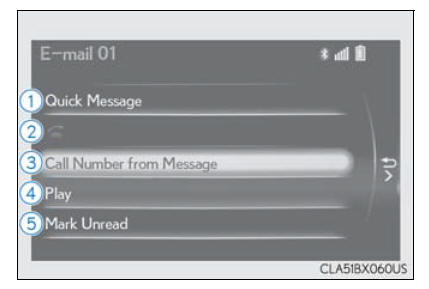
- Call a phone number written in a message
- Select "Play" to have a message read out loud.
Select "Stop" to stop this function. - Select "Mark Unread" to mark E-mail that has been read as unread. Select "Mark Read" to mark E-mail that has not been read as read.
Replying to a message
1. Move the controller to the left while on the message screen.
2. Select "Quick Message" to display the "Quick Message" screen.
3. Select the desired message and then select "Send".
■ Editing a quick message
1. Move the controller to the left while on the message screen.
2. Select "Quick Message" and move the cursor to the desired message.
3. Move the controller to the left and select "Edit".
To return to the default message after editing, select "Default".
Receiving a message popup funct
This function is available when the "E-mail Notification Popup" or "SMS/MMS Notification Popup" are set to on.
"Incoming E-mail Display" or "Incoming SMS/MMS Display" are set to "Drop-Down"
When E-mail/SMS/MMS are received, the incoming message is displayed on the upper side of the screen with a sound.
"Incoming E-mail Display" or "Incoming SMS/MMS Display" are set to "Full Screen"
When E-mail/SMS/MMS are received, the incoming message screen is displayed with a sound and it can be operated on the screen.
- Check the message
- Refuse to check the message
- Call to receive the message sender's phone number
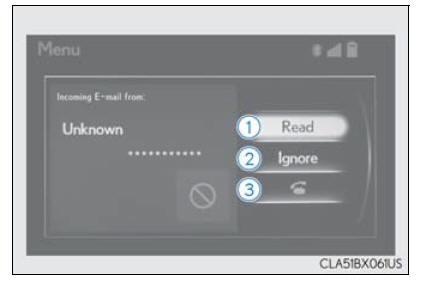
Using the steering wheel switches
The steering wheel switches can be used to operate a connected cellular phone.
Operating a phone using the steering wheel switches
- Volume switch
During an incoming call: Adjusts the ring tone volume
During speaking on the phone:
Adjusts in call volume
The voice guidance volume cannot be adjusted using this button. - Talk switch
Press: Turns the voice command system on
Press and hold: Turns the voice command system off - On-hook switch
- End call
- Refuse call
- Off-hook switch
- Start call
- Receiving
- Phone top screen display
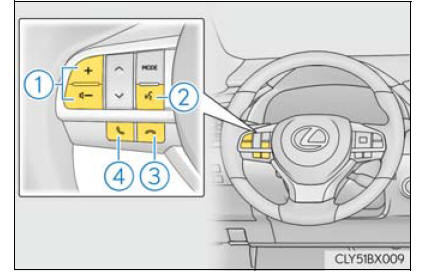
 Speaking on the phone
Speaking on the phone
The following screen is displayed when speaking on the phone.
To adjust the transmit volume
Select "Transmit Volume". To restore
default volume, move the controller to
the left on the "Transmit Vo ...
 Bluetooth phone
settings
Bluetooth phone
settings
You can adjust the hands-free system to your desired settings.
"Phone Settings" screen
Go to "Phone Settings": "MENU" button → "Setup" → "Phone"
Register and connect a Bluetooth
device
A ...
Other materials:
Lexus RX (RX 350L, RX450h) 2016-2026 Repair Manual > Differential Mount Cushion: Components
COMPONENTS ILLUSTRATION *1 REAR NO. 2 DIFFERENTIAL MOUNT CUSHION - - ● Non-reusable part - - ...
Lexus RX (RX 350L, RX450h) 2016-2026 Repair Manual > Maintenance: Body
General MaintenanceGENERAL MAINTENANCE PROCEDURE 1. TIGHTEN BOLTS AND NUTS ON CHASSIS AND BODY (a) If necessary, tighten the bolts and nuts on the chassis parts listed below.
Front axle and suspension
Drivetrain
Rear axle and suspension
Brake system
Engine mounts
Other chassis parts
...
Lexus RX (RX 350L, RX450h) 2016-{YEAR} Owners Manual
- For your information
- Pictorial index
- For safety and security
- Instrument cluster
- Operation of each component
- Driving
- Lexus Display Audio system
- Interior features
- Maintenance and care
- When trouble arises
- Vehicle specifications
- For owners
Lexus RX (RX 350L, RX450h) 2016-{YEAR} Repair Manual
0.0086
