Lexus RX (RX 350L, RX450h) 2016-2026 Owners Manual: Bluetooth phone settings
You can adjust the hands-free system to your desired settings.
"Phone Settings" screen
Go to "Phone Settings": "MENU" button → "Setup" → "Phone"
- Register and connect a Bluetooth device
- Adjust the call volume and message readout volume
- Change display settings
- Change the contact/call history settings
- Change messaging settings
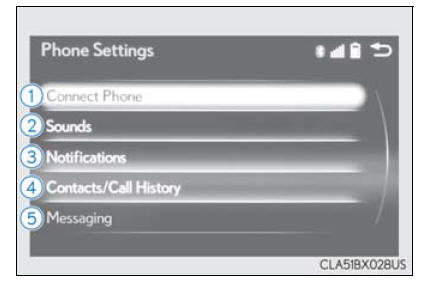
Sound settings
- Change the ring tone type
- Adjust the ring tone volume
- Adjust in call tone volume
- Change the incoming SMS/MMS tone type
- Adjust the incoming SMS/MMS tone volume
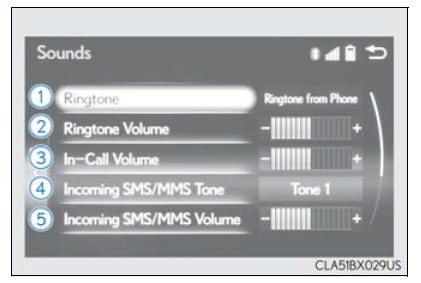
- Change the incoming e-mail tone type
- Adjust the incoming e-mail tone volume
- Adjust the message readout volume
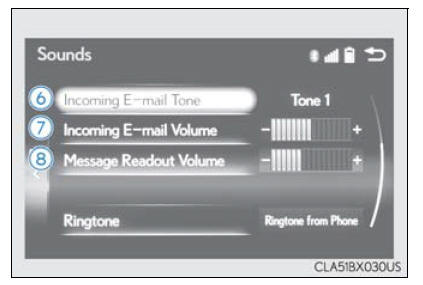
Display settings
- Change the incoming call display
- Set the new SMS/MMS notification display on/off
- Change the incoming SMS/MMS display
- Set the new e-mail notification display on/off
- Change the incoming e-mail display.
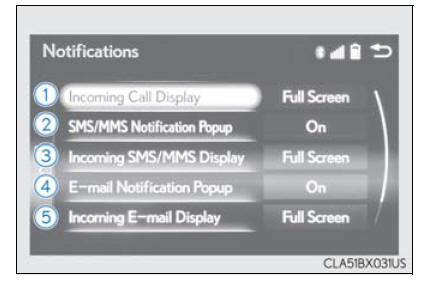
- Set the phonebook/history transfer status notification display on/off
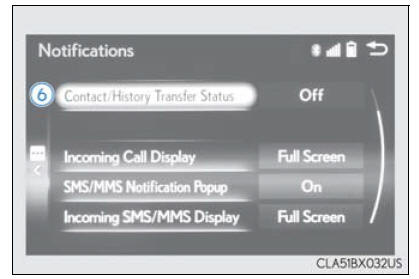
■ To return to the default volume settings Move the controller to the left and then select "Default".
 Using a Bluetooth phone
message
Using a Bluetooth phone
message
Once a MAP-profile compatible Bluetooth phone is registered, you can
check the E-mail/SMS/MMS and reply to a message using the following procedures:
Checking messages
1. Go to message screen: "MENU ...
 Phonebook
Phonebook
Contact settings
Individual phonebooks from up to 5 phones can be registered to the
system.
The data for 2500 contacts (up to 4 numbers per contact) can be registered
into the system's phoneboo ...
Other materials:
Lexus RX (RX 350L, RX450h) 2016-2026 Repair Manual > Air Conditioning Filter: Removal
REMOVAL PROCEDURE 1. REMOVE GLOVE COMPARTMENT DOOR ASSEMBLY (a) Disengage the claw to disconnect the glove compartment door stopper sub-assembly. *1 Glove Compartment Door Stopper Sub-assembly *a Stopper (b) Slightly bend stoppers (A) and (B) in the directions indica ...
Lexus RX (RX 350L, RX450h) 2016-2026 Repair Manual > Lexus Enform System: System Description
SYSTEM DESCRIPTION DESCRIPTION
LEXUS ENFORM allows the vehicle to receive information from the call center and links the information to the navigation system. LEXUS ENFORM permits the driver to use the received information, such as destination information, on the navigation system.
LEXUS ENFORM ...
Lexus RX (RX 350L, RX450h) 2016-{YEAR} Owners Manual
- For your information
- Pictorial index
- For safety and security
- Instrument cluster
- Operation of each component
- Driving
- Lexus Display Audio system
- Interior features
- Maintenance and care
- When trouble arises
- Vehicle specifications
- For owners
Lexus RX (RX 350L, RX450h) 2016-{YEAR} Repair Manual
0.0141
