Lexus RX (RX 350L, RX450h) 2016-2026 Owners Manual: Remote Touch
The Remote Touch can be used to operate the Remote Touch screens.
For details, refer to the "NAVIGATION SYSTEM OWNER'S MANUAL".
Vehicles with 8-inch display
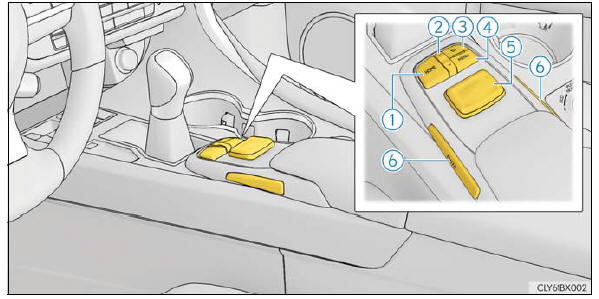
Vehicles with 12.3-inch display
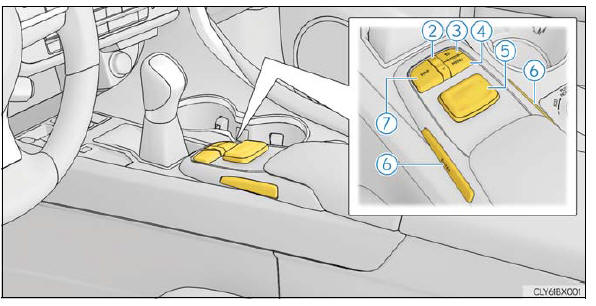
- "HOME" button
Press this button to display the home screen. -
 *
* button
button
Press this button to change map scale and scroll through lists. - Back button
Press to display the previous screen. - "MENU" button
Press to display the "Menu" screen. - Remote Touch knob
Move in the desired direction to select a function, letter and screen button.
Press the knob to enter the selected function, letter or screen button. - "ENTER" button
Press to enter the selected function, letter or screen button. - "MAP" button
Press this button to display the vehicle's current position.
Remote Touch operation
- Select: Move the Remote Touch knob in the desired direction.
- Enter: Push the Remote Touch knob or an "ENTER" button.
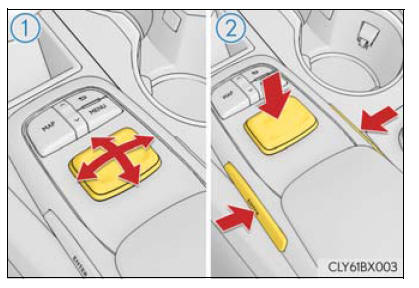
■ Screen display during low temperatures When the ambient temperature is extremely low, screen response may be delayed even if the Remote Touch is operated.
WARNING
■ When using the Remote Touch
- Do not allow fingers, fingernails or hair to become caught in the Remote Touch as this may cause an injury.
- Be careful when selecting the Remote Touch in extreme temperatures as it may become very hot or cold due to the temperature inside the vehicle.
NOTICE
■ To prevent damage to the Remote Touch
- Do not allow the Remote Touch to come into contact with food, liquid, stickers or lit cigarettes as doing so may cause it to change color, emit a strange odor or stop functioning.
- Do not subject the Remote Touch to excessive pressure or strong impact as the knob may bend or break off.
- Do not allow coins, contact lenses or other such items to become caught in the Remote Touch as this may cause it to stop functioning.
- Items of clothing may rip if they become caught on the Remote Touch knob.
- If your hand or any object is on the Remote Touch knob when the power switch is in ACCESSORY mode, the Remote Touch knob may not operate properly.
"Menu" screen
Press the "MENU" button on the Remote Touch to display the "Menu" screen.
The display may differ depending on the type of the system.
Vehicles with 12.3-inch display: When the split-screen display is selected, the "Menu" screen will be displayed on the main display.
Vehicles with 8-inch display
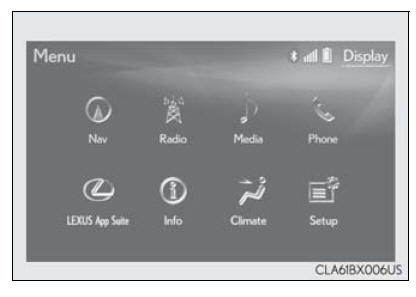
Vehicles with 12.3-inch display

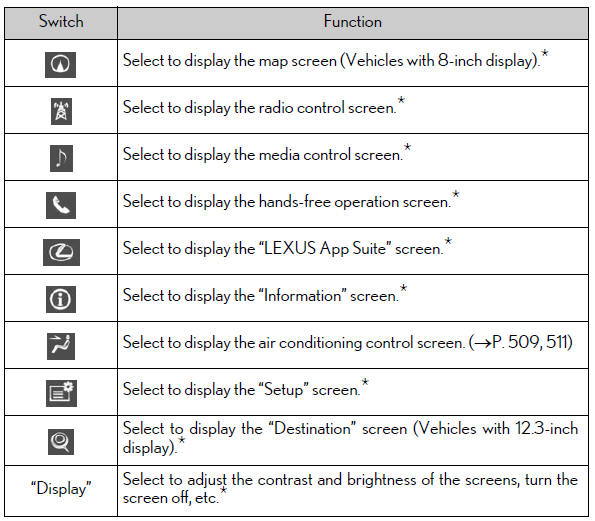
*: Refer to the "NAVIGATION SYSTEM OWNER'S MANUAL".
 12.3-inch display
12.3-inch display
12.3-inch display overview
■ Full screen display
The following functions can be displayed full screen:
Initial screen
"Menu" screen
Map screen*
*: Refer to the "NAVIGATION SYSTEM OWNER ...
Other materials:
Lexus RX (RX 350L, RX450h) 2016-2026 Repair Manual > Power Mirror Control System (w/o Memory): Front Passenger Side Power Mirror cannot be Adjusted with Power Mirror Switch
DESCRIPTION The multiplex network master switch assembly sends the mirror adjust switch signals to the main body ECU (multiplex network body ECU) via LIN communication. The main body ECU (multiplex network body ECU) then sends the received mirror adjust switch signals to the outer mirror control ECU ...
Lexus RX (RX 350L, RX450h) 2016-2026 Repair Manual > Seat Memory Switch: Installation
INSTALLATION PROCEDURE 1. INSTALL SEAT MEMORY SWITCH LH (a) Engage the 4 claws to install the seat memory switch LH to the front door trim board sub-assembly LH. 2. INSTALL FRONT DOOR TRIM BOARD SUB-ASSEMBLY LH Click here 3. INSTALL FRONT DOOR NO. 1 STIFFENER CUSHION Click here ...
Lexus RX (RX 350L, RX450h) 2016-{YEAR} Owners Manual
- For your information
- Pictorial index
- For safety and security
- Instrument cluster
- Operation of each component
- Driving
- Lexus Display Audio system
- Interior features
- Maintenance and care
- When trouble arises
- Vehicle specifications
- For owners
Lexus RX (RX 350L, RX450h) 2016-{YEAR} Repair Manual
0.0139

