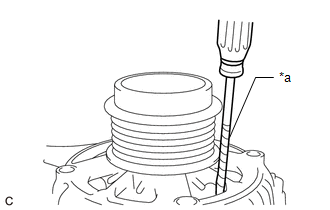Lexus RX (RX 350L, RX450h) 2016-2026 Repair Manual: Noise Occurs from V-ribbed Belt or Generator Assembly
PROCEDURE
| 1. | CONFIRM PROBLEM SYMPTOM |
(a) Confirm the problem symptom.
| Symptom | Proceed to |
|---|---|
| Noise occurs from V-ribbed belt | A |
| Noise occurs from generator assembly | B |
| B | .gif) | GO TO STEP 6 |
|
| 2. | CHECK V-RIBBED BELT FOR WEAR |
(a) Check the V-ribbed belt for wear or damage.
OK:
The V-ribbed belt is not worn or damaged.
| NG | .gif) | REPLACE V-RIBBED BELT |
|
| 3. | CHECK GENERATOR PULLEY WITH CLUTCH FOR WEAR |
(a) Check the generator pulley with clutch grooves for wear or damage.
OK:
The generator pulley with clutch grooves are not worn or damaged.
| NG | .gif) | REPLACE GENERATOR PULLEY WITH CLUTCH |
|
| 4. | CHECK FOR NOISE WHILE CLUTCH PULLEY IS OPERATING |
(a) Start the engine and check the generator pulley with clutch for looseness.
OK:
The generator pulley with clutch is not loose.
| NG | .gif) | TIGHTEN GENERATOR PULLEY WITH CLUTCH TO SPECIFIED TORQUE |
|
| 5. | INSPECT GENERATOR PULLEY WITH CLUTCH (UNIT INSPECTION) |
(a) Remove the generator assembly.
Generator assembly (for 150 A Type): Click here .gif)
.gif)
Generator assembly (for 180 A Type): Click here .gif)
.gif)
(b) Check the installation condition of the generator pulley cap.
OK:
The generator pulley cap is not loose or missing.
(c) Check for forming of particles due to friction (for dry type pulley) or grease leaks (for wet type pulley).
OK:
There are no large amounts of particles (for dry type pulley) or grease leaks (for wet type pulley).
(d) Check the generator pulley with clutch for misalignment (interference with the generator assembly).
OK:
The generator pulley with clutch is not misaligned (no interference with the generator assembly).
| (e) Turn the generator pulley with clutch clockwise and counterclockwise by hand and check for noise. OK: Noise does not occur when turned in either direction. |
|
(f) Turn the generator pulley with clutch clockwise and counterclockwise by hand and visually check for runout.
OK:
The generator pulley with clutch does not have runout.
| (g) Hold the generator rotor assembly (fan) in the generator assembly with a screwdriver with its tip wrapped with protective tape, and check that the generator pulley with clutch locks when turned clockwise and turns freely when turned counterclockwise. OK: The generator pulley with clutch locks when turned clockwise and turns freely when turned counterclockwise. |
|
| OK | .gif) | INSPECT PULLEY OTHER THAN GENERATOR ASSEMBLY PULLEY |
| NG | .gif) | REPLACE GENERATOR PULLEY WITH CLUTCH |
| 6. | CHECK FOR NOISE WHEN ROTOR IS TURNING FREELY |
(a) Perform a road test and check that noise does not occur when decelerating.
OK:
Noise does not occur.
(b) Stop the engine and check that generator pulley with clutch noise does not occur as the engine stops.
OK:
Noise does not occur.
| NG | .gif) | REPLACE GENERATOR PULLEY WITH CLUTCH |
|
| 7. | CHECK ENGAGEMENT OF GENERATOR PULLEY WITH CLUTCH |
(a) Remove the generator assembly.
Generator assembly (for 150 A Type): Click here .gif)
.gif)
Generator assembly (for 180 A Type): Click here .gif)
.gif)
(b) Hold the generator rotor assembly (fan) in the generator assembly with a screwdriver with its tip wrapped with protective tape, and check that the generator pulley with clutch locks when turned from counterclockwise (free turning direction) to clockwise (locking direction).
OK:
The generator pulley with clutch locks.
| OK | .gif) | REPAIR OR REPLACE GENERATOR ASSEMBLY |
| NG | .gif) | REPLACE GENERATOR PULLEY WITH CLUTCH |
 Charging Failure
Charging Failure
PROCEDURE 1. CHECK GENERATOR PULLEY WITH CLUTCH (ON-VEHICLE INSPECTION) (a) Start the engine and visually check that the generator rotor assembly (fan) in the generator assembly is operating. ...
Other materials:
Lexus RX (RX 350L, RX450h) 2016-2026 Repair Manual > Stereo Component Amplifier: Components
COMPONENTS ILLUSTRATION *A for TMMC Made *B except 15 Speakers *C for 15 Speakers - - *1 NO. 1 AMPLIFIER BRACKET *2 NO. 2 AMPLIFIER BRACKET *3 STEREO COMPONENT AMPLIFIER ASSEMBLY *4 STEREO COMPONENT AMPLIFIER ASSEMBLY WITH BRACKET N*m (kgf*cm, ft.*lbf): ...
Lexus RX (RX 350L, RX450h) 2016-2026 Repair Manual > Power Tilt And Power Telescopic Steering Column System: How To Proceed With Troubleshooting
CAUTION / NOTICE / HINT HINT: *: Use the Techstream. PROCEDURE 1. VEHICLE BROUGHT TO WORKSHOP
NEXT 2. INSPECT BATTERY VOLTAGE Standard voltage: 11 to 14 V If the voltage is below 11 V, recharge or replace the battery before proceeding.
NEXT 3. ...
Lexus RX (RX 350L, RX450h) 2016-{YEAR} Owners Manual
- For your information
- Pictorial index
- For safety and security
- Instrument cluster
- Operation of each component
- Driving
- Lexus Display Audio system
- Interior features
- Maintenance and care
- When trouble arises
- Vehicle specifications
- For owners
Lexus RX (RX 350L, RX450h) 2016-{YEAR} Repair Manual
0.015

.gif)
.png)