Lexus RX (RX 350L, RX450h) 2016-2026 Repair Manual: Reassembly
REASSEMBLY
PROCEDURE
1. INSTALL REAR BUMPER UPPER RETAINER LH
(a) Engage the 2 guides as shown in the illustration to install the rear bumper upper retainer LH to the rear combination light assembly LH.
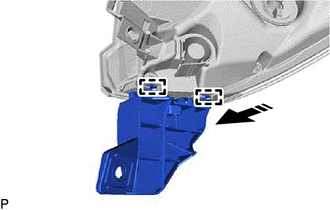
.png) | Install in this Direction |
(b) Engage the grommet.
(c) Engage the guide and pin as shown in the illustration.
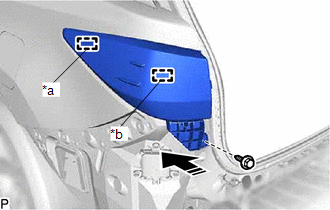
| *a | Guide |
| *b | Pin |
.png) | Install in this Direction |
(d) Install the rear bumper upper retainer LH with rear combination light assembly LH with the screw.
2. INSTALL REAR BUMPER UPPER RETAINER RH
HINT:
Use the same procedure as for the LH side.
3. INSTALL REAR COMBINATION LIGHT ASSEMBLY LH
Click here .gif)
4. INSTALL REAR COMBINATION LIGHT ASSEMBLY RH
HINT:
Use the same procedure as for the LH side.
5. INSTALL NO. 1 REAR BUMPER REINFORCEMENT
| (a) Install the No. 1 rear bumper reinforcement with the 6 nuts. Torque: 35 N·m {357 kgf·cm, 26 ft·lbf} |
|
6. INSTALL REAR BUMPER ENERGY ABSORBER
(a) Engage the 2 guides as shown in the illustration to install the rear bumper energy absorber.
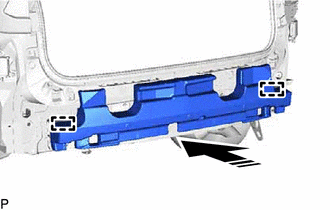
.png) | Install in this Direction |
7. INSTALL REAR BUMPER LOWER RETAINER LH
(a) Engage the claw as shown in the illustration.
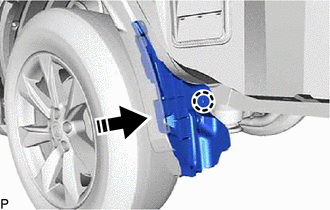
.png) | Install in this Direction |
| (b) Install the lower rear bumper retainer LH with the 2 screws. |
|
8. INSTALL REAR BUMPER LOWER RETAINER RH
HINT:
Use the same procedure as for the LH side.
9. INSTALL NO. 2 LUGGAGE COMPARTMENT SIDE PROTECTOR COVER
(a) Engage the 2 No. 2 luggage compartment side protector cover clips.
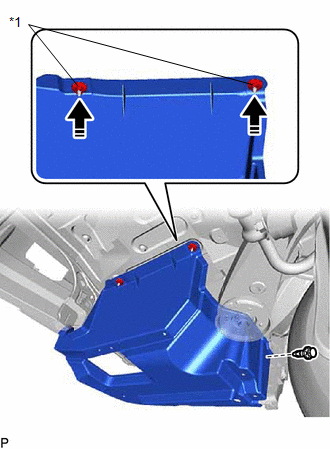
| *1 | No. 2 Luggage Compartment Side Protector Cover Clip |
.png) | Install in this Direction |
(b) Install the No. 2 luggage compartment side protector cover with the clip.
10. INSTALL NO. 1 LUGGAGE COMPARTMENT SIDE PROTECTOR COVER
(a) Install the No. 1 luggage compartment side protector cover with the bolt and clip.
.png)
.png) | Bolt |
.png) | Clip |
11. CONNECT REAR WHEEL HOUSE LINER LH
| (a) Connect the rear wheel house liner LH with the 2 screws and grommet. |
|
12. CONNECT REAR WHEEL HOUSE LINER RH
HINT:
Use the same procedure as for the LH side.
13. INSTALL REAR BUMPER SIDE RETAINER LH
(a) Engage the 2 claws as shown in the illustration.
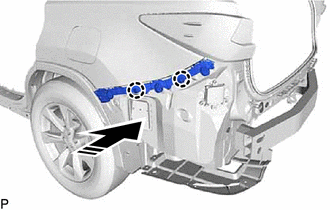
.png) | Install in this Direction |
(b) Engage the 3 clips as shown in the illustration to install the rear bumper side retainer LH.
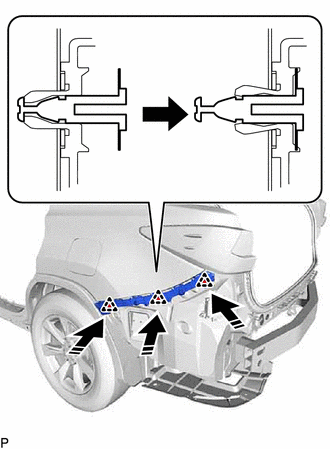
.png) | Install in this Direction |
14. INSTALL REAR BUMPER SIDE RETAINER RH
HINT:
Use the same procedure as for the LH side.
15. INSTALL REAR BUMPER MOULDING
(a) Engage the guide and 5 claws as shown in the illustration to install the rear bumper moulding.
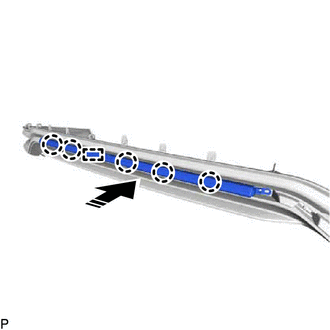
.png) | Install in this Direction |
(b) w/o Kick Sensor:
| (1) Install the screw. |
|
16. INSTALL REAR BUMPER SIDE MOULDING LH
(a) Engage the 2 guides and 3 claws as shown in the illustration.
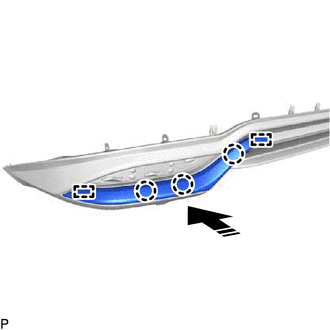
.png) | Install in this Direction |
| (b) Install the rear bumper side moulding LH with the 2 screws. |
|
17. INSTALL REAR BUMPER SIDE MOULDING RH
HINT:
Use the same procedure as for the LH side.
18. INSTALL REAR BUMPER PLATE RH
(a) Engage the claw as shown in the illustration.
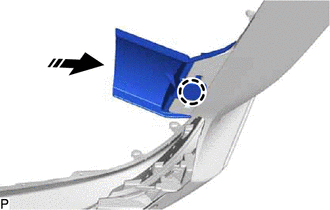
.png) | Install in this Direction |
| (b) Install the rear bumper plate RH with the 2 clips. |
|
19. INSTALL REAR BUMPER SIDE SEAL LH
(a) Engage the 3 claws as shown in the illustration to install the rear bumper side seal LH to the rear bumper lower cover.
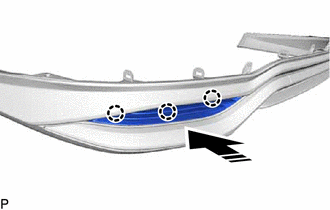
.png) | Install in this Direction |
20. INSTALL REAR BUMPER SIDE SEAL RH
HINT:
Use the same procedure as for the LH side.
21. INSTALL REAR BUMPER PAD
HINT:
When installing the rear bumper pad, heat the rear bumper assembly using a heat light.
Heating Temperature| Item | Temperature |
|---|---|
| Rear Bumper Assembly | 20 to 30°C (68 to 86°F) |
CAUTION:
- Do not touch the heat light and heated parts, touching the heat light may result in burns.
- Touching heated parts for a long time may result in burns.
.png)
| *a | Heated Part |
| *b | Heat Light |
NOTICE:
Do not heat the rear bumper assembly excessively.
(a) Clean the rear bumper assembly surface.
(1) Using a heat light, heat the rear bumper assembly surface.
(2) Remove the double-sided tape from the rear bumper assembly.
(3) Wipe off any tape adhesive residue with cleaner.
(b) Remove the release paper from a new rear bumper pad.
HINT:
After removing the release paper, keep the exposed adhesive free from foreign matter.
| (c) Install the rear bumper pad as shown in the illustration. HINT:
|
|
22. INSTALL REAR BUMPER PROTECTOR
HINT:
When installing the rear bumper protector, heat the rear bumper assembly using a heat light.
Heating Temperature| Item | Temperature |
|---|---|
| Rear Bumper Assembly | 20 to 30°C (68 to 86°F) |
CAUTION:
- Do not touch the heat light and heated parts, touching the heat light may result in burns.
- Touching heated parts for a long time may result in burns.
.png)
| *a | Heated Part |
| *b | Heat Light |
NOTICE:
Do not heat the rear bumper assembly excessively.
(a) Clean the rear bumper assembly surface.
(1) Using a heat light, heat the rear bumper assembly surface.
(2) Remove the double-sided tape from the rear bumper assembly.
(3) Wipe off any tape adhesive residue with cleaner.
(b) Remove the release paper from 2 new rear bumper protectors.
HINT:
After removing the release paper, keep the exposed adhesive free from foreign matter.
| (c) Install the 2 rear bumper protectors as shown in the illustration. HINT: Install the rear bumper protectors along the line on the rear bumper cover. |
|
23. INSTALL NO. 1 MOULDING TAPE
HINT:
- Use the same procedure for the LH side and RH side.
- When installing the No. 1 moulding tape, heat the rear bumper assembly using a heat light.
Heating Temperature:
| Item | Temperature |
|---|---|
| Rear Bumper Assembly | 20 to 30°C (68 to 86°F) |
CAUTION:
- Do not touch the heat light and heated parts, touching the heat light may result in burns.
- Touching heated parts for a long time may result in burns.
.png)
| *a | Heated Part |
| *b | Heat Light |
NOTICE:
Do not heat the rear bumper assembly excessively.
(a) Clean the rear bumper assembly surface.
(1) Using a heat light, heat the rear bumper assembly surface.
(2) Remove the double-sided tape from the rear bumper assembly.
(3) Wipe off any tape adhesive residue with cleaner.
(b) Remove the release paper from a new No. 1 moulding tape.
HINT:
After removing the release paper, keep the exposed adhesive free from foreign matter.
| (c) Install the No. 1 moulding tape as shown in the illustration. HINT: Press the No. 1 moulding tape firmly to install it. |
|
24. INSTALL REAR BUMPER LOWER COVER SUB-ASSEMBLY
(a) Engage the 7 guides and 7 claws as shown in the illustration.
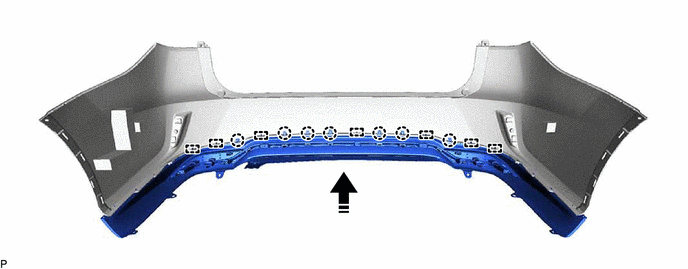
.png) | Install in this Direction | - | - |
(b) Install the rear bumper lower cover sub-assembly with the 2 screws and 13 clips.
.png)
25. INSTALL REFLEX REFLECTOR ASSEMBLY LH
(a) Engage the 2 claws as shown in the illustration.
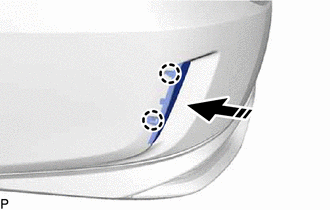
.png) | Install in this Direction |
| (b) Install the reflex reflector assembly LH with the screw. |
|
26. INSTALL REFLEX REFLECTOR ASSEMBLY RH
HINT:
Use the same procedure as for the LH side.
27. INSTALL ULTRASONIC SENSOR CLIP (w/o Intuitive Parking Assist System)
HINT:
When installing the ultrasonic sensor clip, heat the rear bumper assembly using a heat light.
Heating Temperature:
| Item | Temperature |
|---|---|
| Rear Bumper Assembly | 20 to 30°C (68 to 86°F) |
CAUTION:
- Do not touch the heat light and heated parts, touching the heat light may result in burns.
- Touching heated parts for a long time may result in burns.
.png)
| *a | Heated Part |
| *b | Heat Light |
NOTICE:
Do not heat the rear bumper assembly excessively.
(a) w/ Kick Sensor:
(1) Clean the rear bumper assembly surface.
- Using a heat light, heat the rear bumper assembly surface.
- Remove the double-sided tape from the rear bumper assembly.
- Wipe off any tape adhesive residue with cleaner.
(2) Using a brush or felt, apply primer or equivalent to the ultrasonic sensor clip installation area.
.png)
.png) | Primer |
(3) Remove the release paper from a new ultrasonic sensor clip.
HINT:
After removing the release paper, keep the exposed adhesive free from foreign matter.
(4) Install the ultrasonic sensor clip as shown in the illustration.
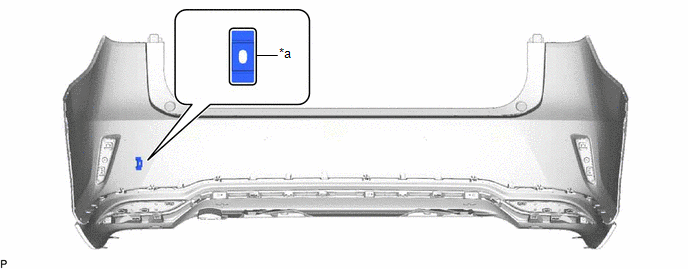
| *a | Line | - | - |
HINT:
Press the ultrasonic sensor clip firmly to install it.
28. INSTALL ULTRASONIC SENSOR CLIP (w/ Intuitive Parking Assist System)
HINT:
When installing the ultrasonic sensor clip, heat the rear bumper assembly using a heat light.
Heating Temperature:
| Item | Temperature |
|---|---|
| Rear Bumper Assembly | 20 to 30°C (68 to 86°F) |
CAUTION:
- Do not touch the heat light and heated parts, touching the heat light may result in burns.
- Touching heated parts for a long time may result in burns.
.png)
| *a | Heated Part |
| *b | Heat Light |
NOTICE:
Do not heat the rear bumper assembly excessively.
(a) Clean the rear bumper assembly surface.
(1) Using a heat light, heat the rear bumper assembly surface.
(2) Remove the double-sided tape from the rear bumper assembly.
(3) Wipe off any tape adhesive residue with cleaner.
(b) Using a brush or felt, apply primer or equivalent to the ultrasonic sensor clip installation area.
.png)
.png) | Primer |
(c) Remove the release paper from a new ultrasonic sensor clip.
HINT:
After removing the release paper, keep the exposed adhesive free from foreign matter.
(d) Install each ultrasonic sensor clip as shown in the illustration.
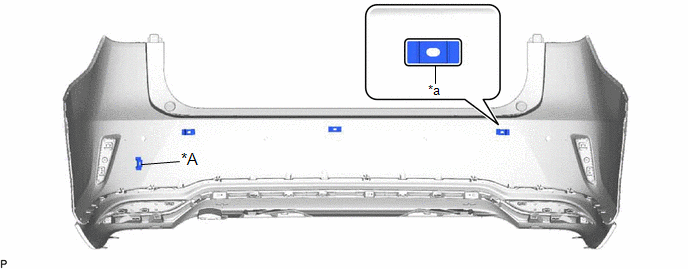
| *A | w/ Kick Sensor | - | - |
| *a | Line | - | - |
HINT:
Press the ultrasonic sensor clip firmly to install it.
29. INSTALL NO. 3 LUGGAGE ROOM WIRE (w/o Intuitive Parking Assist System)
(a) w/ Kick Sensor:
(1) Engage the clamp to install the No. 3 luggage room wire as shown in the illustration.
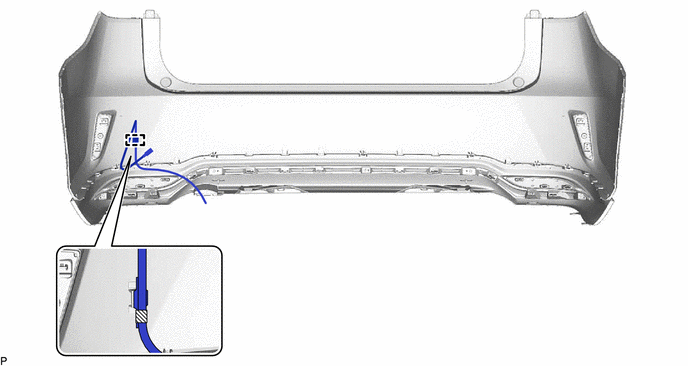
.png) | Tape | - | - |
30. INSTALL NO. 3 LUGGAGE ROOM WIRE (w/ Intuitive Parking Assist System)
(a) w/o Kick Sensor:
(1) Engage the 5 clamps to install the No. 3 luggage room wire.
.png)
(b) w/ Kick Sensor:
(1) Engage the 6 clamps to install the No. 3 luggage room wire as shown in the illustration.
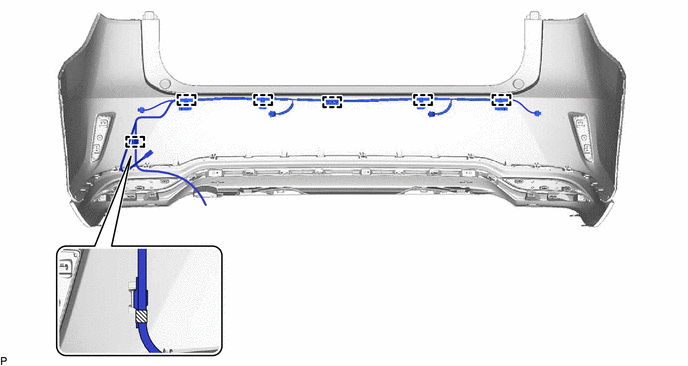
.png) | Tape | - | - |
31. INSTALL KICK DOOR CONTROL SENSOR WITH BRACKET (w/ Kick Sensor)
Click here .gif)
32. INSTALL REAR CORNER ULTRASONIC SENSOR RETAINER (w/ Intuitive Parking Assist System)
Click here .gif)
33. INSTALL REAR CENTER ULTRASONIC SENSOR RETAINER (w/ Intuitive Parking Assist System)
Click here .gif)
34. INSTALL REAR CORNER ULTRASONIC SENSOR (w/ Intuitive Parking Assist System)
Click here .gif)
35. INSTALL REAR CENTER ULTRASONIC SENSOR (w/ Intuitive Parking Assist System)
Click here .gif)
 Disassembly
Disassembly
DISASSEMBLY PROCEDURE 1. REMOVE REAR CENTER ULTRASONIC SENSOR (w/ Intuitive Parking Assist System) Click here 2. REMOVE REAR CORNER ULTRASONIC SENSOR (w/ Intuitive Parking Assist System) Click here ...
Other materials:
Lexus RX (RX 350L, RX450h) 2016-2026 Repair Manual > Rear Seatback Heater (for 60/40 Split Seat Type Rh Side): Installation
INSTALLATION CAUTION / NOTICE / HINT CAUTION: Wear protective gloves. Sharp areas on the seat frame may injure your hands. PROCEDURE 1. INSTALL SEAT HEATER ASSEMBLY (w/o Rear No. 2 Seat) (a) Install the seat heater assembly to the separate type rear seatback cover with 10 new tag pins. 2. INSTALL SE ...
Lexus RX (RX 350L, RX450h) 2016-2026 Repair Manual > Dynamic Radar Cruise Control System: Definition Of Terms
DEFINITION OF TERMS Term Definition Monitor description Description of what the ECM monitors and how it detects malfunctions (monitoring purpose and details). Related DTCs Group of diagnostic trouble codes that are output by the ECM based on the same malfunction detection logic. ...
Lexus RX (RX 350L, RX450h) 2016-{YEAR} Owners Manual
- For your information
- Pictorial index
- For safety and security
- Instrument cluster
- Operation of each component
- Driving
- Lexus Display Audio system
- Interior features
- Maintenance and care
- When trouble arises
- Vehicle specifications
- For owners
Lexus RX (RX 350L, RX450h) 2016-{YEAR} Repair Manual
0.0108

.png)
.png)
.png)
.png)
.png)
.png)
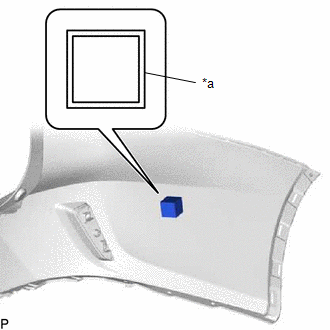
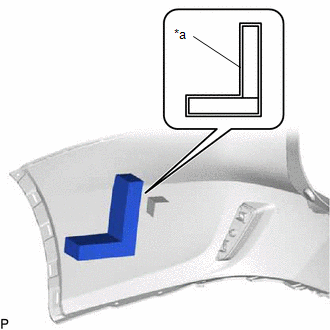

.png)
