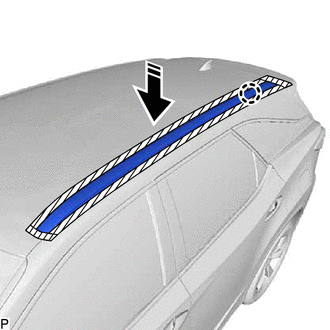Lexus RX (RX 350L, RX450h) 2016-2026 Repair Manual: Installation
INSTALLATION
CAUTION / NOTICE / HINT
HINT:
- Use the same procedure for the RH side and LH side.
- The following procedure is for the LH side.
PROCEDURE
1. INSTALL ROOF CARRIER SEAL
HINT:
When installing the roof carrier seals, heat the roof rack assembly using a heat light.
Heating Temperature| Item | Temperature |
|---|---|
| Roof Rack Assembly | 40 to 60°C (104 to 140°F) |
CAUTION:
- Do not touch the heat light and heated parts, touching the heat light may result in burns.
- Touching heated parts for a long time may result in burns.
.png)
| *a | Heated Part |
| *b | Heat Light |
NOTICE:
Do not heat the roof rack assembly excessively.
(a) Clean the roof rack assembly surface.
(1) Using a heat light, heat the roof rack assembly surface.
(2) Remove the double-sided tape from the roof rack assembly.
(3) Wipe off any tape adhesive residue with cleaner.
(b) Using a heat light, heat the roof rack assembly.
(c) Remove the release paper from the 4 new roof carrier seals.
HINT:
After removing the release paper, keep the exposed adhesive free from foreign matter.
(d) Install the 4 roof carrier seals.
2. INSTALL FRONT ROOF RACK LEG CUSHION LH
(a) Engage the 2 claws and guide as shown in the illustration to install the front roof rack leg cushion LH.
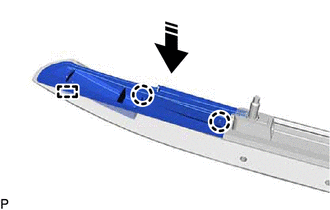
.png) | Install in this Direction |
3. INSTALL NO. 2 ROOF CARRIER PROTECTOR
(a) Install the No. 2 roof carrier protector as shown in the illustration.
HINT:
Make sure to install the No. 2 roof carrier protector so that the ends of the No. 2 roof carrier protector are within each area shown in the illustration.
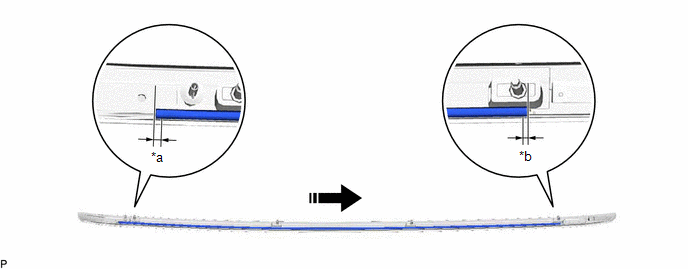
| *a | 0.5 mm (0.0197 in.) | *b | 3.0 mm (0.118 in.) |
.png) | Install in this Direction | - | - |
4. INSTALL REAR ROOF RACK LEG CUSHION LH
(a) Engage the 2 claws and guide as shown in the illustration to install the rear roof rack leg cushion LH.
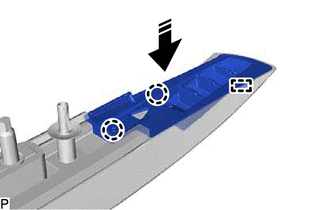
.png) | Install in this Direction |
5. INSTALL NO. 1 ROOF CARRIER PROTECTOR
HINT:
When installing the No. 1 roof carrier protector, heat the roof rack assembly using a heat light.
Heating Temperature| Item | Temperature |
|---|---|
| Roof Rack Assembly | 40 to 60°C (104 to 140°F) |
CAUTION:
- Do not touch the heat light and heated parts, touching the heat light may result in burns.
- Touching heated parts for a long time may result in burns.
.png)
| *a | Heated Part |
| *b | Heat Light |
NOTICE:
Do not heat the roof rack assembly excessively.
(a) Clean the roof rack assembly surface.
(1) Using a heat light, heat the roof rack assembly surface.
(2) Remove the double-sided tape from the roof rack assembly.
(3) Wipe off any tape adhesive residue with cleaner.
(b) Using a heat light, heat the roof rack assembly.
(c) Remove the release paper from a new No. 1 roof carrier protector.
HINT:
After removing the release paper, keep the exposed adhesive free from foreign matter.
(d) Install the No. 1 roof carrier protector as shown in the illustration.
HINT:
Make sure to install the No. 1 roof carrier protector so that the ends of the No. 1 roof carrier protector are within each area shown in the illustration.
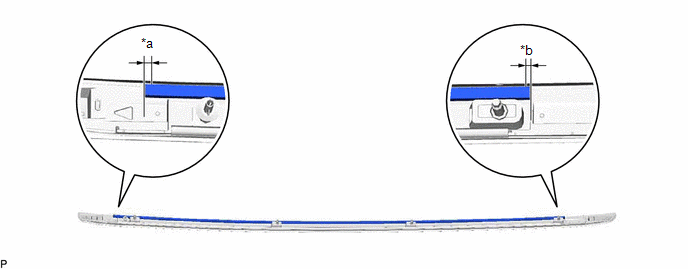
| *a | 0.5 mm (0.0197 in.) | *b | 5.0 mm (0.197 in.) |
6. INSTALL FRONT ROOF RACK RETAINER LH
(a) Engage the claw as shown in the illustration to install the front roof rack retainer LH.
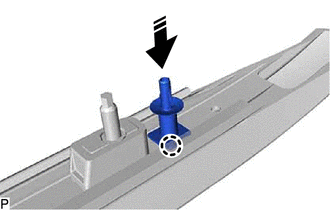
.png) | Install in this Direction |
7. INSTALL ROOF RACK ASSEMBLY LH
| (a) Engage the claw as shown in the illustration. |
|
(b) Install the roof rack assembly LH with the 4 nuts.
Torque:
32 N·m {326 kgf·cm, 24 ft·lbf}
8. INSTALL CURTAIN SHIELD AIRBAG ASSEMBLY LH
Click here .gif)
 Components
Components
COMPONENTS ILLUSTRATION *1 ROOF RACK ASSEMBLY LH - - N*m (kgf*cm, ft.*lbf): Specified torque - - ILLUSTRATION *1 FRONT ROOF RACK LEG CUSHION LH *2 FRONT ROOF RACK RET ...
 Removal
Removal
REMOVAL CAUTION / NOTICE / HINT The necessary procedures (adjustment, calibration, initialization or registration) that must be performed after parts are removed and installed, or replaced during roof ...
Other materials:
Lexus RX (RX 350L, RX450h) 2016-2026 Repair Manual > Power Mirror Control System (w/ Memory): Power Mirror Surface Position is not Memorized
DESCRIPTION If any of the M1, M2 or M3 seat memory switch is pressed, the outer mirror control ECU assembly (driver door) detects the switch operation and sends the seat memory switch signal to the main body ECU (multiplex network body ECU) via CAN communication. On receiving the seat memory switch ...
Lexus RX (RX 350L, RX450h) 2016-2026 Repair Manual > Automatic Transaxle System: Pressure Control Solenoid "H" Actuator Stuck Off (P28167F)
DESCRIPTION Based on signals from the transmission revolution sensors (NT, NC3 and NC), the actual gear is detected. The ECM compares the actual gear with the shift schedule in the ECM memory to detect mechanical malfunctions of the shift solenoid valves, transmission valve body assembly and automat ...
Lexus RX (RX 350L, RX450h) 2016-{YEAR} Owners Manual
- For your information
- Pictorial index
- For safety and security
- Instrument cluster
- Operation of each component
- Driving
- Lexus Display Audio system
- Interior features
- Maintenance and care
- When trouble arises
- Vehicle specifications
- For owners
Lexus RX (RX 350L, RX450h) 2016-{YEAR} Repair Manual
0.0292