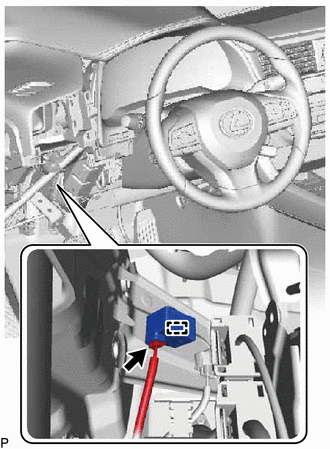Lexus RX (RX 350L, RX450h) 2016-2026 Repair Manual: Removal
REMOVAL
CAUTION / NOTICE / HINT
The necessary procedures (adjustment, calibration, initialization or registration) that must be performed after parts are removed and installed, or replaced during pre-collison system warning buzzer removal/installation are shown below.
Necessary Procedures After Parts Removed/Installed/Replaced| Replaced Part or Performed Procedure | Necessary Procedure | Effect/Inoperative Function when Necessary Procedure not Performed | Link |
|---|---|---|---|
|
*1: When performing learning using the Techstream.
Click here | |||
| Disconnect cable from negative battery terminal | Memorize steering angle neutral point | Lane Control System | |
| Pre-collision System | |||
| Intelligent Clearance Sonar System*1 | |||
| Lighting System (w/ Automatic Headlight Beam Level Control System) | | ||
| Parking Assist Monitor System | | ||
| Panoramic View Monitor System | | ||
| Initialize back door lock | Power Door Lock Control System | | |
| Reset back door close position | Power Back Door System (w/ Outside Door Control Switch) | | |
PROCEDURE
1. REMOVE INSTRUMENT PANEL JUNCTION BLOCK ASSEMBLY WITH MAIN BODY ECU
Click here .gif)
2. REMOVE SKID CONTROL BUZZER ASSEMBLY
| (a) Using a clip remover, disengage the clamp. |
|
(b) Disconnect the connector to remove the skid control buzzer assembly.
NOTICE:
If the skid control buzzer assembly has been struck or dropped, replace it with a new one.
 Components
Components
COMPONENTS ILLUSTRATION *1 SKID CONTROL BUZZER ASSEMBLY - - ...
 Inspection
Inspection
INSPECTION PROCEDURE 1. INSPECT SKID CONTROL BUZZER ASSEMBLY (a) Make sure that there is no looseness in the locking part and connecting part of the connector. (b) Disconnect the skid c ...
Other materials:
Lexus RX (RX 350L, RX450h) 2016-2026 Repair Manual > Rear Crossing Traffic Alert Buzzer (w/ Rear No. 2 Seat): Installation
INSTALLATION PROCEDURE 1. INSTALL BLIND SPOT MONITOR BUZZER (a) Connect the connector. (b) Engage the clamp to install the blind spot monitor buzzer. 2. INSTALL DECK TRIM SIDE PANEL ASSEMBLY LH Click here 3. INSTALL COOLER (NO. 2 ROOM TEMP. SENSOR) THERMISTOR Click here 4. INSTALL NO. 2 AIR COND ...
Lexus RX (RX 350L, RX450h) 2016-2026 Repair Manual > Front Camera System: How To Proceed With Troubleshooting
CAUTION / NOTICE / HINT HINT:
Before performing troubleshooting for the front camera system, perform troubleshooting for the pre-collision system.
Click here
If a pre-collision system related warning message is displayed on the multi-information display, refer to How to Proceed with Troublesh ...
Lexus RX (RX 350L, RX450h) 2016-{YEAR} Owners Manual
- For your information
- Pictorial index
- For safety and security
- Instrument cluster
- Operation of each component
- Driving
- Lexus Display Audio system
- Interior features
- Maintenance and care
- When trouble arises
- Vehicle specifications
- For owners
Lexus RX (RX 350L, RX450h) 2016-{YEAR} Repair Manual
0.0136