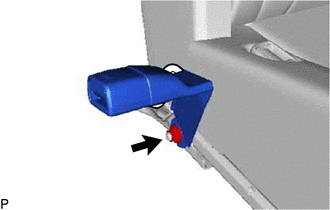Lexus RX (RX 350L, RX450h) 2016-2026 Repair Manual: Removal
REMOVAL
CAUTION / NOTICE / HINT
The necessary procedures (adjustment, calibration, initialization or registration) that must be performed after parts are removed and installed, or replaced during rear center seat inner belt assembly removal/installation are shown below.
Necessary Procedure After Parts Removed/Installed/Replaced| Replaced Part or Performed Procedure | Necessary Procedure | Effect/Inoperative Function when Necessary Procedure not Performed | Link |
|---|---|---|---|
| Disconnect cable from negative battery terminal | Memorize steering angle neutral point | Lane Control System | |
| Pre-collision system | |||
| Intelligent clearance sonar system*1 | |||
| Lighting system (w/ Automatic Headlight Beam Level Control System) | | ||
| Parking assist monitor system | | ||
| Panoramic view monitor system | | ||
| Initialize back door lock | Power door lock control system | | |
| Reset back door close position | Power Back Door System (w/ Outside Door Control Switch) | |
*1: When performing learning using the Techstream.
Click here .gif)
CAUTION:
-
Some of these service operations affect the SRS airbag system. Read the precautionary notices concerning the SRS airbag system before servicing.
Click here
.gif)
- Wear protective gloves. Sharp areas on the parts may injure your hands.
.png)
NOTICE:
After the engine switch is turned off, the radio receiver assembly records various types of memory and settings. As a result, after turning the engine switch off, make sure to wait at least 120 seconds before disconnecting the cable from the negative (-) battery terminal.
PROCEDURE
1. REMOVE REAR SEAT ASSEMBLY LH
Click here .gif)
2. REMOVE REAR CENTER SEAT INNER BELT ASSEMBLY
(a) Disconnect the connector.
(b) Disengage the clamp.
| (c) Remove the nut and rear center seat inner belt assembly. |
|
 Components
Components
COMPONENTS ILLUSTRATION *1 REAR CENTER SEAT INNER BELT ASSEMBLY - - Tightening torque for "Major areas involving basic vehicle performance such as moving/turning/stopping": N*m (kgf*c ...
 Inspection
Inspection
INSPECTION PROCEDURE 1. INSPECT REAR CENTER SEAT INNER BELT ASSEMBLY (a) Measure the resistance according to the value(s) in the table below. Standard Resistance: Tester Connection Condition ...
Other materials:
Lexus RX (RX 350L, RX450h) 2016-2026 Repair Manual > Sfi System: Evaporative Emission System Pressure Sensor/Switch Circuit Short to Ground (P045011,P045015,P04502A,P04502F)
DTC SUMMARY DTC No. Detection Item DTC Detection Condition Trouble Area MIL Memory Note P045011 Evaporative Emission System Pressure Sensor/Switch Circuit Short to Ground EVAP pressure less than 42.11 kPa(abs) [6.11 psi(abs)] for 0.5 seconds.
Canister pump module
Wire h ...
Lexus RX (RX 350L, RX450h) 2016-2026 Repair Manual > Vacuum Warning Switch: Components
COMPONENTS ILLUSTRATION *1 OUTER COWL TOP PANEL SUB-ASSEMBLY - - N*m (kgf*cm, ft.*lbf): Specified torque - - ILLUSTRATION *A for TMC Made - - *1 CHECK VALVE GROMMET *2 VACUUM WARNING SWITCH ASSEMBLY ● Non-reusable part - - ILLUSTRATION * ...
Lexus RX (RX 350L, RX450h) 2016-{YEAR} Owners Manual
- For your information
- Pictorial index
- For safety and security
- Instrument cluster
- Operation of each component
- Driving
- Lexus Display Audio system
- Interior features
- Maintenance and care
- When trouble arises
- Vehicle specifications
- For owners
Lexus RX (RX 350L, RX450h) 2016-{YEAR} Repair Manual
0.0092