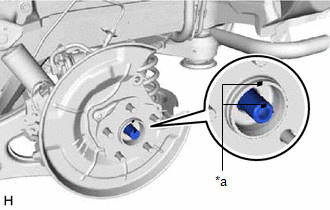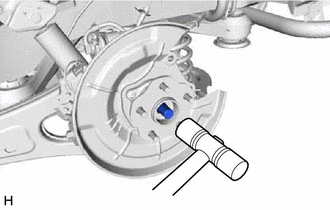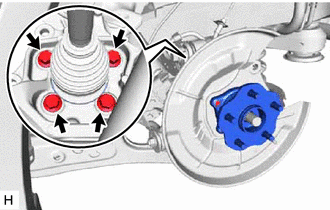Lexus RX (RX 350L, RX450h) 2016-2026 Repair Manual: Removal
REMOVAL
CAUTION / NOTICE / HINT
HINT:
- Use the same procedure for the RH side and LH side.
- The following procedure is for the LH side.
PROCEDURE
1. REMOVE REAR WHEEL
Click here .gif)
2. REMOVE REAR SUSPENSION ARM COVER
Click here .gif)
.gif)
.gif)
3. REMOVE REAR AXLE SHAFT NUT (for AWD)
| (a) Using SST and a hammer, release the staked part of the rear axle shaft nut. SST: 09930-00010 NOTICE: Loosen the staked part of the rear axle shaft nut completely, otherwise the threads of the rear drive shaft assembly may be damaged. |
|
(b) While applying the brakes, remove the rear axle shaft nut.
4. SEPARATE REAR DISC BRAKE CALIPER ASSEMBLY
Click here .gif)
5. REMOVE REAR DISC
Click here .gif)
6. SEPARATE REAR SKID CONTROL SENSOR WIRE (for 2WD)
Click here .gif)
7. SEPARATE REAR SPEED SENSOR (for AWD)
| (a) Remove the bolt and separate the rear speed sensor from the rear axle carrier sub-assembly. NOTICE:
|
|
8. REMOVE REAR AXLE HUB AND BEARING ASSEMBLY (for 2WD)
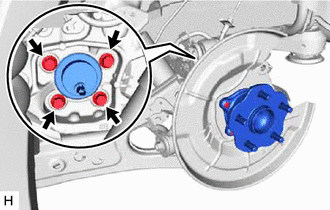
(a) Remove the 4 bolts, rear axle hub and bearing assembly and rear disc brake dust cover sub-assembly from the rear axle carrier sub-assembly.
9. REMOVE REAR AXLE HUB AND BEARING ASSEMBLY (for AWD)
| (a) Put matchmarks on the rear drive shaft assembly and rear axle hub and bearing assembly. |
|
| (b) Using a plastic hammer, separate the rear drive shaft assembly from the rear axle hub and bearing assembly. HINT: If it is difficult to separate the rear drive shaft assembly from the rear axle hub and bearing assembly, tap the end of the rear drive shaft assembly using a brass bar and a hammer. |
|
| (c) Remove the 4 bolts, rear axle hub and bearing assembly and rear disc brake dust cover sub-assembly from the rear axle carrier sub-assembly. |
|
 On-vehicle Inspection
On-vehicle Inspection
ON-VEHICLE INSPECTION CAUTION / NOTICE / HINT HINT:
Use the same procedure for the RH side and LH side.
The following procedure is for the LH side.
PROCEDURE 1. REMOVE REAR WHEEL Click here ...
 Installation
Installation
INSTALLATION CAUTION / NOTICE / HINT HINT:
Use the same procedure for the RH side and LH side.
The following procedure is for the LH side.
PROCEDURE 1. INSTALL REAR AXLE HUB AND BEARING ASSEMB ...
Other materials:
Lexus RX (RX 350L, RX450h) 2016-2026 Repair Manual > Climate Control Seat System: On-vehicle Inspection
ON-VEHICLE INSPECTION PROCEDURE 1. CHECK AIR DUCT (a) Check that there are no cracks or damage on the air ducts of the seat climate control blower and seatback climate control blower, and that the air ducts are installed correctly. 2. CHECK CLIMATE CONTROL SEAT SYSTEM (a) Turn the engine switch on ( ...
Lexus RX (RX 350L, RX450h) 2016-2026 Repair Manual > Navigation System: System Diagram
SYSTEM DIAGRAM w/ Parking Assist Monitor System w/ Panoramic View Monitor System for 9 Speakers for 12 Speakers for 15 Speakers ...
Lexus RX (RX 350L, RX450h) 2016-{YEAR} Owners Manual
- For your information
- Pictorial index
- For safety and security
- Instrument cluster
- Operation of each component
- Driving
- Lexus Display Audio system
- Interior features
- Maintenance and care
- When trouble arises
- Vehicle specifications
- For owners
Lexus RX (RX 350L, RX450h) 2016-{YEAR} Repair Manual
0.0096

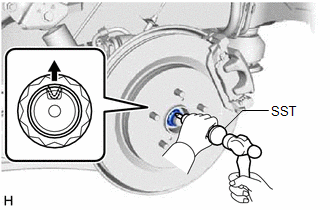
.png)