Lexus RX (RX 350L, RX450h) 2016-2026 Owners Manual: "Information" screen
Display "Information" screen
Go to "Information": "MENU" button → "Info"
- Display the fuel consumption.
- Display the "USB Photo" screen.
- Display the Traffic Map picture.
Available when in a traffic supported HD Radio coverage area
- Display the weather information.
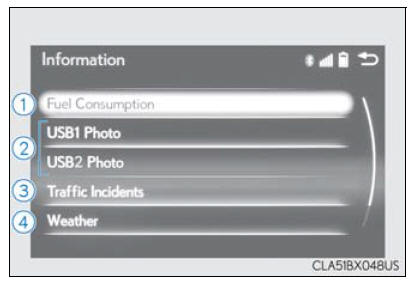
Traffic information map
Go to "Traffic Map": "MENU" button → "Info"→"Traffic Incidents"
- Current position of your car
- Traffic information line
The line color means the following:
Red: Heavy congestion
Yellow: Moderate traffic
Green: Free flowing traffic

 Other function
Other function
...
 USB photo
USB photo
Connecting a USB memory device enables you to enjoy photo on the Lexus
Display Audio display.
USB photo screen
Go to "USB Photo": "MENU" button → "Info" → "USB1 Photo" or "USB2
Photo"
Menu sc ...
Other materials:
Lexus RX (RX 350L, RX450h) 2016-2026 Repair Manual > Intelligent Clearance Sonar System: Calibration
CALIBRATION NOTICE: When any of the following parts have been replaced, perform adjustment shown in the following table. If not, the intelligent clearance sonar system may not operate correctly. PRECAUTION (PROCEDURE 1) (a) The necessary procedures (adjustment, calibration, initialization or registr ...
Lexus RX (RX 350L, RX450h) 2016-2026 Repair Manual > Audio And Visual System (for 12.3 Inch Display): No Sound can be Heard from Speakers
PROCEDURE 1. CHECK AUDIO SETTINGS (a) In sound output setting mode, set volume, fader and balance to the initial values and check that the sound is normal. OK: Audio system returns to normal. HINT: Sound quality adjustment measures vary according to the type of amplifier. OK END ...
Lexus RX (RX 350L, RX450h) 2016-{YEAR} Owners Manual
- For your information
- Pictorial index
- For safety and security
- Instrument cluster
- Operation of each component
- Driving
- Lexus Display Audio system
- Interior features
- Maintenance and care
- When trouble arises
- Vehicle specifications
- For owners
Lexus RX (RX 350L, RX450h) 2016-{YEAR} Repair Manual
0.009
