Lexus RX (RX 350L, RX450h) 2016-2026 Owners Manual: Rear automatic air conditioning system (RX450hL)
Air outlets and fan speed are automatically adjusted according to the temperature setting.
Control panel
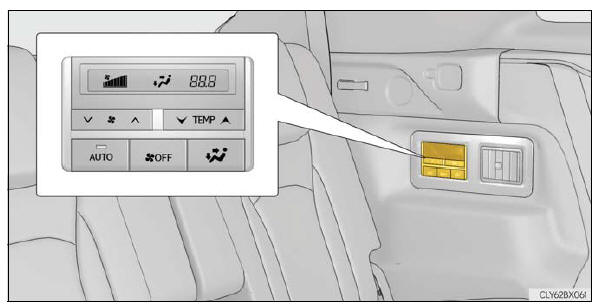
■ Adjusting the temperature setting
Press to increase the temperature and
to increase the temperature and to
decrease the temperature.
to
decrease the temperature.
■ Adjusting the fan speed setting
Press to increase the fan speed and
to increase the fan speed and
 to decrease the fan speed.
to decrease the fan speed.
Press the "OFF" button to turn the fan off.
■ Change the airflow mode
To change the air outlets, press
 .
.
The air outlets used are switched each time the button is pressed.
-
Air flows to the upper body.
-
Air flows to the upper body and feet.
-
Air flows to the feet.
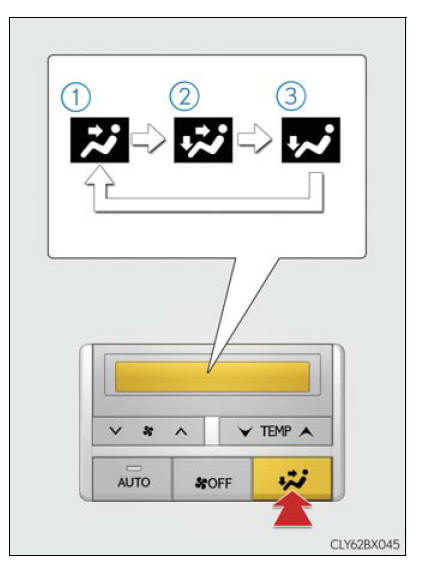
Air conditioning controls
■ Using the automatic mode
- Press the "AUTO" button
- Adjust the temperature setting.
- To stop the operation, press the "OFF" button.
■ Automatic mode indicator If the fan speed setting or air flow modes are operated, the automatic mode indicator goes off. However, automatic mode for functions other than that operated is maintained.
Air outlets
■ Location of air outlets The air outlets and air volume changes according to the selected air flow mode.
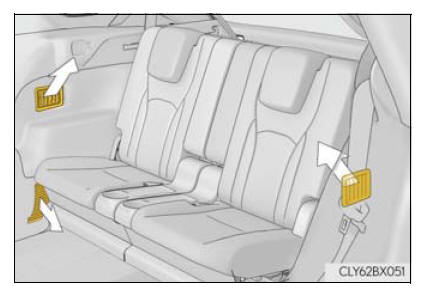
■ Adjusting the position of and opening and closing the air outlets Adjusting the position of and opening and closing the air outlets
- Direct air flow to the left or right, up or down
- Turn the knob fully to the back of the vehicle to close the vent
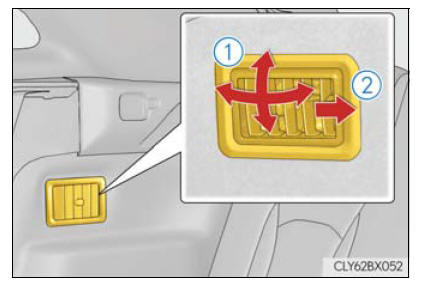
NOTICE
■ To prevent 12-volt battery discharge Do not leave the air conditioning system on longer than necessary when the hybrid system is off.
 Lexus Climate
Concierge
Lexus Climate
Concierge
The climate control seats are automatically controlled according to the
set
temperature of the air conditioning system, outside temperature, cabin
temperature,
etc. Lexus Climate Concierge allow ...
 Heated steering wheel/
seat heaters/
seat ventilators
Heated steering wheel/
seat heaters/
seat ventilators
Heated steering wheel and seat heaters heat the side grips of the
steering
wheel and seats, respectively. Seat ventilators maintain good ventilation using
a fan built into the seats.
WARNING
...
Other materials:
Lexus RX (RX 350L, RX450h) 2016-2026 Repair Manual > Lighting System (w/o Automatic Headlight Beam Level Control System): Automatic High Beam Camera (B124C)
DESCRIPTION The main body ECU (multiplex network body ECU) detects a high beam headlight illumination request signal of the automatic high beam system from the forward recognition camera. DTC No. Detection Item DTC Detection Condition Trouble Area DTC Output from B124C Automatic Hig ...
Lexus RX (RX 350L, RX450h) 2016-2026 Repair Manual > Noise Filter (w/o Rear No. 2 Seat): Installation
INSTALLATION PROCEDURE 1. INSTALL RADIO SETTING CONDENSER (a) Engage the claw to install a new terminal cover to the wire harness. NOTICE:
Make sure to hold the crimping side of the terminal when installing the wire harness to the terminal cover.
Make sure not to bend the exposed wire when ...
Lexus RX (RX 350L, RX450h) 2016-{YEAR} Owners Manual
- For your information
- Pictorial index
- For safety and security
- Instrument cluster
- Operation of each component
- Driving
- Lexus Display Audio system
- Interior features
- Maintenance and care
- When trouble arises
- Vehicle specifications
- For owners
Lexus RX (RX 350L, RX450h) 2016-{YEAR} Repair Manual
0.0144
