Lexus RX (RX 350L, RX450h) 2016-2026 Owners Manual: Using an anchor bracket (for top tether strap)
■ Anchor brackets (for top tether strap) Anchor brackets are provided for the following seats:
Second-row seats (RX450h)
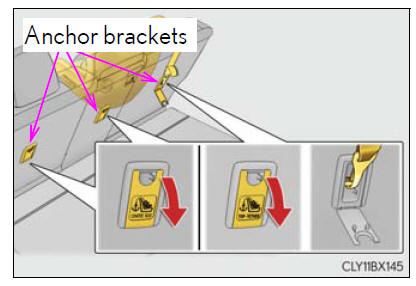
Second-row seats (RX450hL)
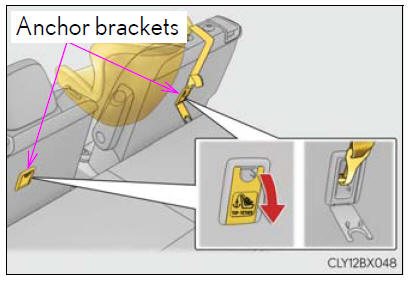
Third-row left side seat
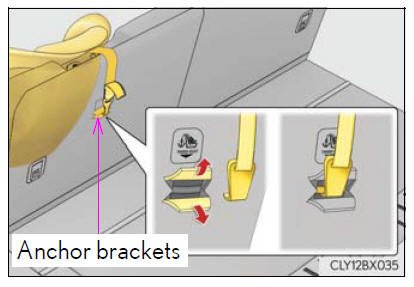
■ Fixing the top tether strap to the anchor bracket (second-row seats) Install the child restraint system in accordance to the operation manual enclosed with the child restraint system.
1. Remove the head restraint if it interferes with your child restraint system.
If the head restraint cannot be removed, raise it to the uppermost position.
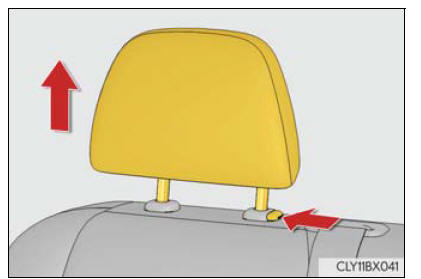
2. Open the anchor bracket cover, latch the hook onto the anchor bracket and tighten the top tether strap.
Make sure the top tether strap is securely latched.
When installing the child restraint system with the head restraint being raised, be sure to have the top tether strap pass underneath the head restraint.
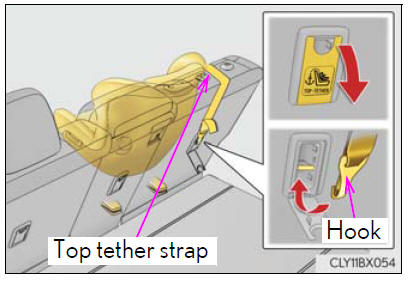
■ Fixing the top tether strap to the anchor bracket (third-row left side seat) Install the child restraint system in accordance to the operation manual enclosed with the child restraint system.
1. Remove the head restraint if it interferes with your child restraint system.
If the head restraint cannot be removed, raise it to the uppermost position.
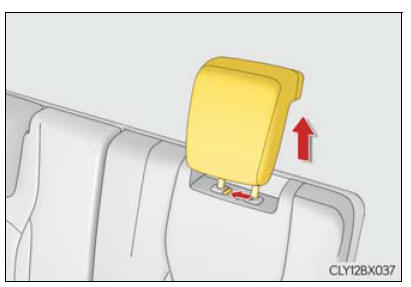
2. Latch the hook onto the anchor bracket and tighten the top tether strap.
Make sure the top tether strap is securely latched.
When installing the child restraint system with the head restraint being raised, be sure to have the top tether strap pass underneath the head restraint.
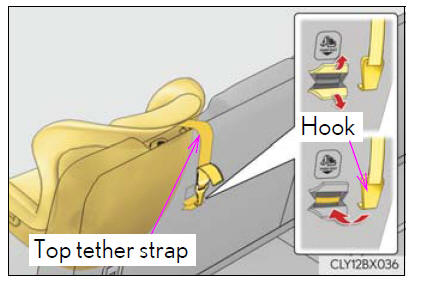
■ Laws and regulations pertaining to anchors The LATCH system conforms to FMVSS225 or CMVSS210.2.
Child restraint systems conforming to FMVSS213 or CMVSS213 specifications can be used.
This vehicle is designed to conform to SAE J1819.
WARNING
■When installing a child restraint system Observe the following precautions.
Failure to do so may result in death or serious injury.
- Firmly attach the top tether strap and make sure that the belt is not twisted.
- Do not attach the top strap to anything other than the anchor bracket of the seat the child restraint system is installed to.
- Follow all installation instructions provided by the child restraint system manufacturer.
- When installing the child restraint system with the head restraint being raised, after the head restraint has been raised and then the anchor bracket has been fixed, do not lower the head restraint.
- When installing a child restraint system in the rear center seat, adjust both seat cushions to the same position and align both seatbacks at the same angle. The seatbacks must be adjusted to the same angle. Otherwise, the child restraint system cannot be securely restrained and this may cause death or serious injuries in the event of sudden braking, sudden swerving or an accident.
- If the seat is adjusted, reconfirm the security of the child restraint system.
NOTICE
■ Anchor brackets (for top tether strap) When not in use, make certain to close the lid. If it remains open, the lid may be damaged.
 Child restraint system fixed with a child restraint LATCH anchor
Child restraint system fixed with a child restraint LATCH anchor
■ Child restraint LATCH anchors
LATCH anchors are provided for
the outboard rear seats. (Buttons
displaying the location of the
anchors are attached to the seats.)
■ When installing in the ...
 Hybrid system
Hybrid system
...
Other materials:
Lexus RX (RX 350L, RX450h) 2016-2026 Repair Manual > Shift Lever: On-vehicle Inspection
ON-VEHICLE INSPECTION PROCEDURE 1. SECURE VEHICLE (a) Fully apply the parking brake and chock a wheel. CAUTION:
Make sure to apply the parking brake and chock a wheel before performing this procedure.
If the vehicle is not secure and the shift lever is moved to N, the vehicle may suddenly move, ...
Lexus RX (RX 350L, RX450h) 2016-2026 Repair Manual > Meter / Gauge System: Terminals Of Ecu
TERMINALS OF ECU COMBINATION METER ASSEMBLY (a) Measure the voltage and resistance according to the value(s) in the table below. Terminal No. (Symbol) Wiring Color Terminal Description Condition Specified Condition J10-2 (MSM+) - Body ground Y - Body ground Steering pad switch si ...
Lexus RX (RX 350L, RX450h) 2016-{YEAR} Owners Manual
- For your information
- Pictorial index
- For safety and security
- Instrument cluster
- Operation of each component
- Driving
- Lexus Display Audio system
- Interior features
- Maintenance and care
- When trouble arises
- Vehicle specifications
- For owners
Lexus RX (RX 350L, RX450h) 2016-{YEAR} Repair Manual
0.0083
