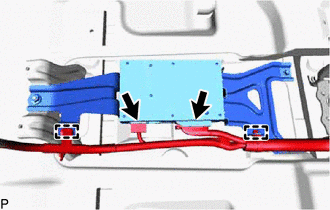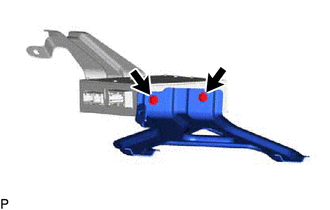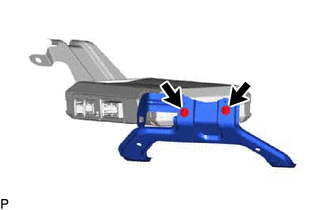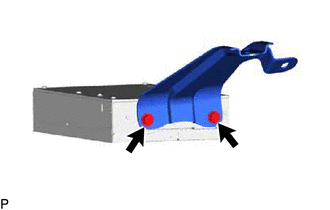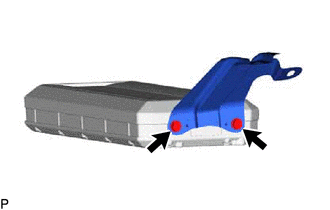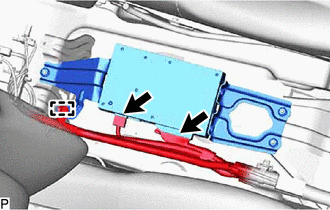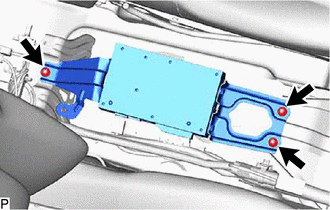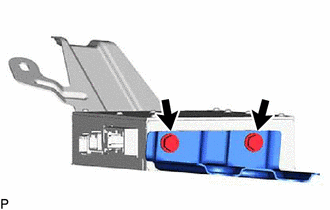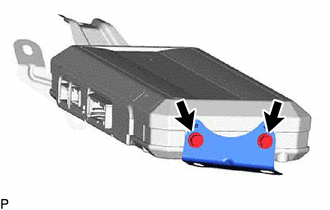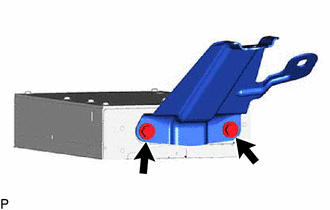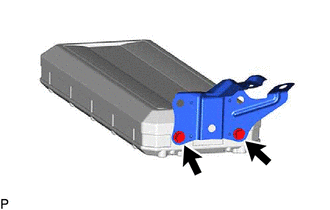Lexus RX (RX 350L, RX450h) 2016-2026 Repair Manual: Removal
REMOVAL
PROCEDURE
1. REMOVE CONSOLE BOX ASSEMBLY
Click here .gif)
2. REMOVE STEREO COMPONENT AMPLIFIER ASSEMBLY WITH BRACKET (for TMMC Made)
| (a) Disconnect each connector. |
|
(b) Disengage the 2 clamps.
(c) Remove the 2 bolts, nut and stereo component amplifier assembly with bracket.
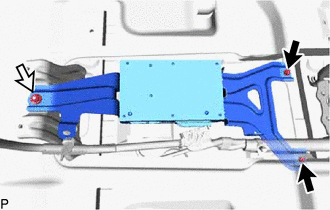
 | Bolt |
.png) | Nut |
3. REMOVE NO. 1 AMPLIFIER BRACKET (for TMMC Made)
(a) except 15 Speakers:
| (1) Remove the 2 screws and No. 1 amplifier bracket. |
|
(b) for 15 Speakers:
| (1) Remove the 2 screws and No. 1 amplifier bracket. |
|
4. REMOVE NO. 2 AMPLIFIER BRACKET (for TMMC Made)
(a) except 15 Speakers:
| (1) Remove the 2 screws and No. 2 amplifier bracket. |
|
(b) for 15 Speakers:
| (1) Remove the 2 screws and No. 2 amplifier bracket. |
|
5. REMOVE STEREO COMPONENT AMPLIFIER ASSEMBLY (for TMMC Made)
6. REMOVE STEREO COMPONENT AMPLIFIER ASSEMBLY WITH BRACKET (for TMC Made)
| (a) Disconnect each connector. |
|
(b) Disengage the clamp.
| (c) Remove the 3 nuts and remove the stereo component amplifier assembly with bracket. |
|
7. REMOVE NO. 1 AMPLIFIER BRACKET (for TMC Made)
(a) except 15 Speakers:
| (1) Remove the 2 screws and No. 1 amplifier bracket. |
|
(b) for 15 Speakers:
| (1) Remove the 2 screws and No. 1 amplifier bracket. |
|
8. REMOVE NO. 2 AMPLIFIER BRACKET (for TMC Made)
(a) except 15 Speakers:
| (1) Remove the 2 screws and No. 2 amplifier bracket. |
|
(b) for 15 Speakers:
| (1) Remove the 2 screws and No. 2 amplifier bracket. |
|
9. REMOVE STEREO COMPONENT AMPLIFIER ASSEMBLY (for TMC Made)
 Installation
Installation
INSTALLATION PROCEDURE 1. INSTALL STEREO COMPONENT AMPLIFIER ASSEMBLY 2. INSTALL NO. 2 AMPLIFIER BRACKET (a) Install the No. 2 amplifier bracket with the 2 screws. 3. INSTALL NO. 1 AMPLIFIER BRACKET ( ...
 Stereo Jack Adapter Assembly (for Console Box Front Side)
Stereo Jack Adapter Assembly (for Console Box Front Side)
ComponentsCOMPONENTS ILLUSTRATION *1 CONSOLE PANEL SUB-ASSEMBLY *2 INSTRUMENT CLUSTER FINISH PANEL ORNAMENT *3 LOWER NO. 1 INSTRUMENT PANEL FINISH PANEL *4 LOWER NO. 2 INSTRUMENT P ...
Other materials:
Lexus RX (RX 350L, RX450h) 2016-2026 Repair Manual > Power Outlet Socket: Components
COMPONENTS ILLUSTRATION *1 CIGAR LIGHTER HOLE COVER *2 CONSOLE BOX ASSEMBLY *3 NO. 1 POWER OUTLET SOCKET ASSEMBLY *4 NO. 2 USB CHARGER SOCKET *5 POWER OUTLET SOCKET LENS - - ...
Lexus RX (RX 350L, RX450h) 2016-2026 Repair Manual > Rear Power Outlet Socket (w/ Rear No. 2 Seat): Removal
REMOVAL PROCEDURE 1. REMOVE REAR NO. 2 SEAT ASSEMBLY Click here 2. REMOVE REAR DOOR SCUFF PLATE LH Click here 3. REMOVE REAR DOOR INSIDE SCUFF PLATE LH Click here 4. REMOVE REAR SEAT OUTER TRACK BRACKET COVER LH for 60/40 Split Seat Type: Click here for Captain Seat Type: Click here 5. ...
Lexus RX (RX 350L, RX450h) 2016-{YEAR} Owners Manual
- For your information
- Pictorial index
- For safety and security
- Instrument cluster
- Operation of each component
- Driving
- Lexus Display Audio system
- Interior features
- Maintenance and care
- When trouble arises
- Vehicle specifications
- For owners
Lexus RX (RX 350L, RX450h) 2016-{YEAR} Repair Manual
0.0099