Lexus RX (RX 350L, RX450h) 2016-2026 Repair Manual: Terminals Of Ecu
TERMINALS OF ECU
REAR TELEVISION CAMERA ASSEMBLY
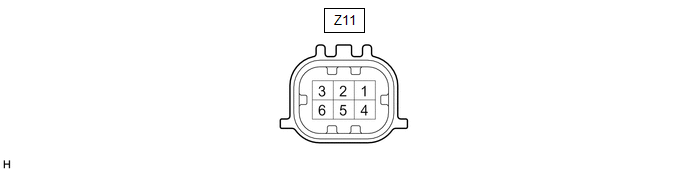
(a) Disconnect the Z11 rear television camera assembly connector.
(b) Measure the voltage on the wire harness side connector according to the value(s) in the table below.
| Terminal No. (Symbol) | Wiring Color | Terminal Description | Condition | Specified Condition |
|---|---|---|---|---|
| Z11-6 (CB+) - Body ground | B - Body ground | Power source | Engine switch on (ACC) | 5.5 to 7.05 V |
(c) Reconnect the Z11 rear television camera assembly connector.
(d) Measure the resistance and waveform according to the value(s) in the table below.
| Terminal No. (Symbol) | Wiring Color | Terminal Description | Condition | Specified Condition |
|---|---|---|---|---|
| Z11-2 (CV-) - Body ground | R - Shielded | Ground | Always | Below 1 Ω |
| Z11-3 (CV+) - Z11-2 (CV-) | W - R | Video signal | Engine switch on (IG) Shift lever in R Camera lens not covered, displaying image | Pulse generation (Refer to waveform 1) |
| Engine switch on (IG) Shift lever in R Camera lens covered, blacking out screen | Pulse generation (Refer to waveform 2) | |||
| Z11-5 (CGND) - Body ground | G - Body ground | Shield ground | Always | Below 1 Ω |
(e) Reference (Waveform):
.png)
| *a | Waveform 1 (camera lens is not covered, displaying an image) |
| *b | Waveform 2 (camera lens is covered, blacking out the screen) |
| *c | Synchronization Signal |
| *d | Video Waveform |
HINT:
A waterproof connector is used for the rear television camera assembly. Therefore, inspect the waveform at the radio receiver assembly with the connector connected.
(1) Waveform 1
| Item | Content |
|---|---|
| Terminal No. (Symbol) | Z11-3 (CV+) - Z11-2 (CV-) |
| Tool Setting | 200 mV/DIV., 50 μs./DIV. |
| Condition | Engine switch on (IG), shift lever in R, camera lens is not covered, displaying an image |
HINT:
The video waveform changes according to the image sent by the rear television camera assembly.
(2) Waveform 2
| Item | Content |
|---|---|
| Terminal No. (Symbol) | Z11-3 (CV+) - Z11-2 (CV-) |
| Tool Setting | 200 mV/DIV., 50 μs./DIV. |
| Condition | Engine switch on (IG), shift lever in R, camera lens is covered, blacking out screen |
HINT:
The video waveform changes according to the image sent by the rear television camera assembly.
 Problem Symptoms Table
Problem Symptoms Table
PROBLEM SYMPTOMS TABLE NOTICE:
The following inspection procedures for the parking assist monitor system are based on the assumption that the navigation system*1 or audio and visual system*2 is nor ...
 Data List / Active Test
Data List / Active Test
DATA LIST / ACTIVE TEST DATA LIST NOTICE: In the table below, the values listed under "Normal Condition" are reference values. Do not depend solely on these reference values when deciding whether a pa ...
Other materials:
Lexus RX (RX 350L, RX450h) 2016-2026 Repair Manual > Automatic Transaxle System: Monitor Drive Pattern
MONITOR DRIVE PATTERN MONITOR DRIVE PATTERN FOR ECT CAUTION: Perform the following procedure on a level surface while strictly observing all traffic laws and speed limits. HINT: Performing this drive pattern is one method to simulate ECM (ECT) malfunction detection conditions. Some DTCs may not be d ...
Lexus RX (RX 350L, RX450h) 2016-2026 Repair Manual > Quarter Window Glass (w/o Rear No. 2 Seat): Installation
INSTALLATION CAUTION / NOTICE / HINT HINT:
Use the same procedure for the RH side and LH side.
The following procedure is for the LH side.
PROCEDURE 1. INSTALL QUARTER WINDOW ASSEMBLY (a) Using a brush, coat the installation surfaces on the vehicle body with primer M. NOTICE:
Do not coat ...
Lexus RX (RX 350L, RX450h) 2016-{YEAR} Owners Manual
- For your information
- Pictorial index
- For safety and security
- Instrument cluster
- Operation of each component
- Driving
- Lexus Display Audio system
- Interior features
- Maintenance and care
- When trouble arises
- Vehicle specifications
- For owners
Lexus RX (RX 350L, RX450h) 2016-{YEAR} Repair Manual
0.009
