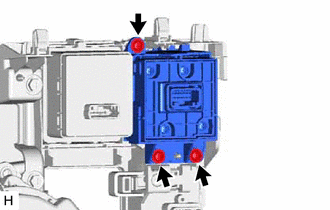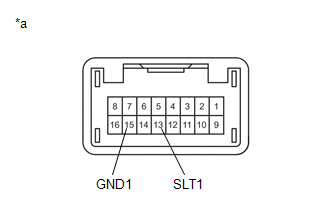Lexus RX (RX 350L, RX450h) 2016-2026 Repair Manual: Brake Hold Switch
Components
COMPONENTS
ILLUSTRATION
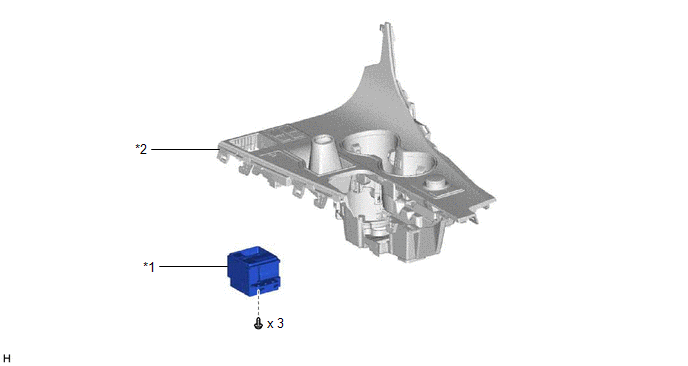
| *1 | BRAKE HOLD SWITCH (ELECTRIC PARKING BRAKE SWITCH ASSEMBLY) | *2 | CONSOLE PANEL SUB-ASSEMBLY |
Removal
REMOVAL
PROCEDURE
1. PRECAUTION
Click here .gif)
.gif)
2. REMOVE CONSOLE PANEL SUB-ASSEMBLY
Click here .gif)
.gif)
.gif)
3. REMOVE BRAKE HOLD SWITCH (ELECTRIC PARKING BRAKE SWITCH ASSEMBLY)
| (a) Remove the 3 screws and brake hold switch (electric parking brake switch assembly). |
|
Inspection
INSPECTION
PROCEDURE
1. INSPECT BRAKE HOLD SWITCH (ELECTRIC PARKING BRAKE SWITCH ASSEMBLY)
| (a) Make sure that there is no looseness in the locking part and the connecting part of the connector. |
|
(b) Disconnect the brake hold switch (electric parking brake switch assembly) connector.
(c) Check both the connector case and the terminal for deformation and corrosion.
OK:
No deformation or corrosion.
(d) Measure the resistance according to the value(s) in the table below.
Standard Resistance:
| Tester Connection | Condition | Specified Condition |
|---|---|---|
| 13 (SLT1) - 15 (GND1) | Switch pushed | Below 1 Ω |
| 13 (SLT1) - 15 (GND1) | Switch not pushed | 10 kΩ or higher |
If the result is not as specified, replace the brake hold switch (electric parking brake switch assembly).
Installation
INSTALLATION
PROCEDURE
1. INSTALL BRAKE HOLD SWITCH (ELECTRIC PARKING BRAKE SWITCH ASSEMBLY)
(a) Install the brake hold switch (electric parking brake switch assembly) with the 3 screws.
2. INSTALL CONSOLE PANEL SUB-ASSEMBLY
Click here .gif)
.gif)
.gif)
 Installation
Installation
INSTALLATION CAUTION / NOTICE / HINT HINT: The parking brake indicator light blinks (red) when the engine switch is turned on after replacing the brake actuator assembly. Operate the electric parking ...
 Brake Pedal Load Sensing Switch
Brake Pedal Load Sensing Switch
On-vehicle InspectionON-VEHICLE INSPECTION PROCEDURE 1. INSPECT BRAKE PEDAL SUPPORT ASSEMBLY (a) Make sure that there is no looseness in the locking part and the connecting part of the connector. ...
Other materials:
Lexus RX (RX 350L, RX450h) 2016-2026 Repair Manual > Lighting System (w/o Automatic Headlight Beam Level Control System): Customize Parameters
CUSTOMIZE PARAMETERS CUSTOMIZE LIGHTING SYSTEM (EXT) NOTICE:
When the customer requests a change in a function, first make sure that the function can be customized.
Be sure to make a note of the current settings before customizing.
When troubleshooting a function, first make sure that the fun ...
Lexus RX (RX 350L, RX450h) 2016-2026 Repair Manual > Automatic Transaxle System: Pressure Control Solenoid "A" Circuit Open (P074513)
DESCRIPTION Changing gears is performed by the ECM turning the shift solenoid valves SL1, SL2, SL3, SL4 and SL5 on and off. If an open or short occurs in any of the shift solenoid valve circuits, the ECM controls the remaining normal shift solenoid valves to allow the vehicle to be driven. If all of ...
Lexus RX (RX 350L, RX450h) 2016-{YEAR} Owners Manual
- For your information
- Pictorial index
- For safety and security
- Instrument cluster
- Operation of each component
- Driving
- Lexus Display Audio system
- Interior features
- Maintenance and care
- When trouble arises
- Vehicle specifications
- For owners
Lexus RX (RX 350L, RX450h) 2016-{YEAR} Repair Manual
0.0105