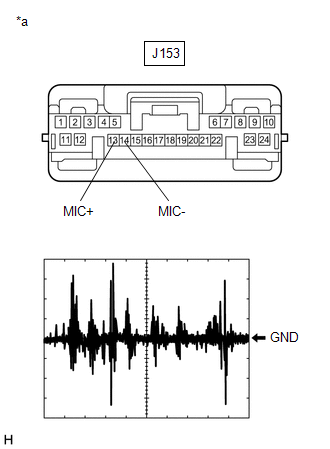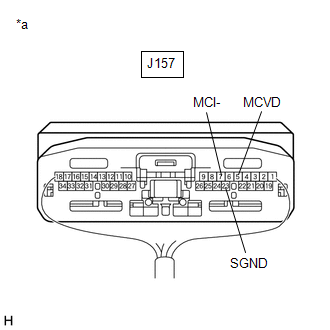Lexus RX (RX 350L, RX450h) 2016-2026 Repair Manual: Microphone Circuit
DESCRIPTION
- The radio receiver assembly and telephone microphone assembly are connected to each other using the microphone connection detection signal lines.
- Using this circuit, the DCM (telematics transceiver) sends power to the telephone microphone assembly, and the telephone microphone assembly sends microphone signals to the radio receiver assembly and navigation ECU via the DCM (telematics transceiver).
WIRING DIAGRAM
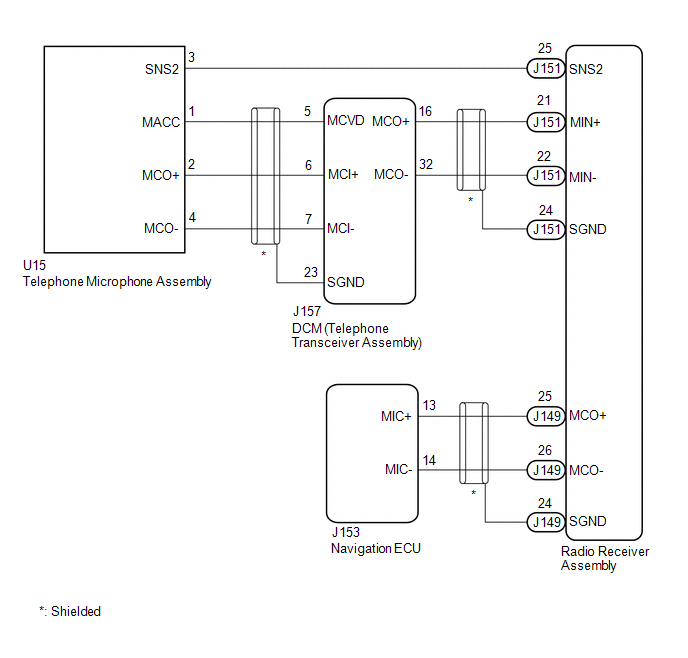
CAUTION / NOTICE / HINT
NOTICE:
-
Depending on the parts that are replaced during vehicle inspection or maintenance, performing initialization, registration or calibration may be needed. Refer to Precaution for Navigation System.
Click here
.gif)
-
Before replacing the DCM (telematics transceiver), refer to Registration.
Click here
.gif)
.gif)
PROCEDURE
| 1. | CHECK MICROPHONE AND VOICE RECOGNITION (INPUT TO NAVIGATION ECU) |
| (a) Enter the "Microphone Check" screen. Refer to Check Microphone (Input to navigation ECU) in Operation Check. Click here |
|
(b) When voice is input into the microphone, check that the microphone input level meter changes according to the input voice.
OK:
Check results are normal.
| OK | .gif) | PROCEED TO NEXT SUSPECTED AREA SHOWN IN PROBLEM SYMPTOMS TABLE |
|
| 2. | CHECK MICROPHONE AND VOICE RECOGNITION (INPUT TO RADIO RECEIVER ASSEMBLY) |
| (a) Enter the "Microphone Check" screen. Refer to Check Microphone (Input to radio receiver assembly) in Operation Check. Click here |
|
(b) When voice is input into the microphone, check that the microphone input level meter changes according to the input voice.
OK:
Check results are normal.
| NG | .gif) | GO TO STEP 5 |
|
| 3. | CHECK HARNESS AND CONNECTOR (RADIO RECEIVER ASSEMBLY - NAVIGATION ECU) |
(a) Disconnect the J149 radio receiver assembly connector.
(b) Disconnect the J153 navigation ECU connector.
(c) Measure the resistance according to the value(s) in the table below.
Standard Resistance:
| Tester Connection | Condition | Specified Condition |
|---|---|---|
| J149-25 (MCO+) - J153-13 (MIC+) | Always | Below 1 Ω |
| J149-26 (MCO-) - J153-14 (MIC-) | Always | Below 1 Ω |
| J149-25 (MCO+) or J153-13 (MIC+) - Body ground | Always | 10 kΩ or higher |
| J149-26 (MCO-) or J153-14 (MIC-) - Body ground | Always | 10 kΩ or higher |
| J149-24 (SGND) - Body ground | Always | 10 kΩ or higher |
| NG | .gif) | REPAIR OR REPLACE HARNESS OR CONNECTOR |
|
| 4. | INSPECT RADIO RECEIVER ASSEMBLY (OUTPUT TO NAVIGATION ECU) |
(a) Disconnect the J153 navigation ECU connector.
(b) Turn the engine switch on (ACC).
| (c) Check the signal waveform according to the condition(s) in the table below.
OK: The waveform is similar to that shown in the illustration. HINT: The oscilloscope waveform shown in the illustration is an example for reference only. |
|
| OK | .gif) | PROCEED TO NEXT SUSPECTED AREA SHOWN IN PROBLEM SYMPTOMS TABLE |
| NG | .gif) | REPLACE RADIO RECEIVER ASSEMBLY |
| 5. | CHECK HARNESS AND CONNECTOR (RADIO RECEIVER ASSEMBLY - TELEPHONE MICROPHONE ASSEMBLY) |
(a) Disconnect the J151 radio receiver assembly connector.
(b) Disconnect the U15 telephone microphone assembly connector.
(c) Measure the resistance according to the value(s) in the table below.
Standard Resistance:
| Tester Connection | Condition | Specified Condition |
|---|---|---|
| J151-25 (SNS2) - U15-3 (SNS2) | Always | Below 1 Ω |
| J151-25 (SNS2) or U15-3 (SNS2) - Body ground | Always | 10 kΩ or higher |
| NG | .gif) | REPAIR OR REPLACE HARNESS OR CONNECTOR |
|
| 6. | CHECK HARNESS AND CONNECTOR (RADIO RECEIVER ASSEMBLY - DCM (TELEMATICS TRANSCEIVER)) |
(a) Disconnect the J151 radio receiver assembly connector.
(b) Disconnect the J157 DCM (telematics transceiver) connector.
(c) Measure the resistance according to the value(s) in the table below.
Standard Resistance:
| Tester Connection | Condition | Specified Condition |
|---|---|---|
| J151-21 (MIN+) - J157-16 (MCO+) | Always | Below 1 Ω |
| J151-22 (MIN-) - J157-32 (MCO-) | Always | Below 1 Ω |
| J151-21 (MIN+) or J157-16 (MCO+) - Body ground | Always | 10 kΩ or higher |
| J151-22 (MIN-) or J157-32 (MCO-) - Body ground | Always | 10 kΩ or higher |
| J151-24 (SGND) - Body ground | Always | 10 kΩ or higher |
| NG | .gif) | REPAIR OR REPLACE HARNESS OR CONNECTOR |
|
| 7. | CHECK HARNESS AND CONNECTOR (DCM (TELEMATICS TRANSCEIVER) - TELEPHONE MICROPHONE ASSEMBLY) |
(a) Disconnect the J157 DCM (telematics transceiver) connector.
(b) Disconnect the U15 telephone microphone assembly connector.
(c) Measure the resistance according to the value(s) in the table below.
Standard Resistance:
| Tester Connection | Condition | Specified Condition |
|---|---|---|
| J157-5 (MCVD) - U15-1 (MACC) | Always | Below 1 Ω |
| J157-6 (MCI+) - U15-2 (MCO+) | Always | Below 1 Ω |
| J157-7 (MCI-) - U15-4 (MCO-) | Always | Below 1 Ω |
| J157-5 (MCVD) or U15-1 (MACC) - Body ground | Always | 10 kΩ or higher |
| J157-6 (MCI+) or U15-2 (MCO+) - Body ground | Always | 10 kΩ or higher |
| J157-7 (MCI-) or U15-4 (MCO-) - Body ground | Always | 10 kΩ or higher |
| J157-23 (SGND) - Body ground | Always | 10 kΩ or higher |
| NG | .gif) | REPAIR OR REPLACE HARNESS OR CONNECTOR |
|
| 8. | CHECK DCM (TELEMATICS TRANSCEIVER) |
| (a) Remove the DCM (telematics transceiver) with the connector(s) still connected. |
|
(b) Measure the voltage according to the value(s) in the table below.
Standard Voltage:
| Tester Connection | Condition | Specified Condition |
|---|---|---|
| J157-5 (MCVD) - Body ground | Engine switch on (ACC) | 4 to 6 V |
(c) Measure the resistance according to the value(s) in the table below.
Standard Resistance:
| Tester Connection | Condition | Specified Condition |
|---|---|---|
| J157-23 (SGND) - Body ground | Always | Below 1 Ω |
| J157-7 (MCI-) - Body ground | Always | Below 1 Ω |
| NG | .gif) | REPLACE DCM (TELEMATICS TRANSCEIVER) |
|
| 9. | CHECK TELEPHONE MICROPHONE ASSEMBLY (OUTPUT TO DCM (TELEMATICS TRANSCEIVER)) |
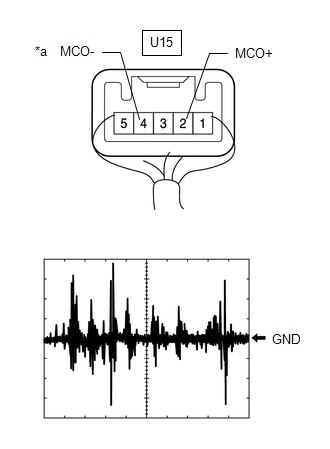
| *a | Component with harness connected (Telephone Microphone Assembly) |
(a) Check the output waveform.
(1) Remove the telephone microphone assembly with the connector(s) still connected.
Click here .gif)
(2) Connect an oscilloscope to terminal U15-2 (MCO+) and U15-4 (MCO-).
(3) Turn the engine switch on (ACC).
(4) Sound is input to the telephone microphone assembly when the user is closer than 125 mm from the telephone microphone assembly sound holes in the roof headlining holder cover.
(5) Check the signal waveform according to the condition(s) in the table below.
| Item | Condition |
|---|---|
| Measurement terminal | U15-2 (MCO+) - U15-4 (MCO-) |
| Tool setting | 50 mV/DIV., 500 ms/DIV. |
| Vehicle condition |
|
OK:
The waveform is similar to that shown in the illustration.
HINT:
The oscilloscope waveform shown in the illustration is an example for reference only.
| NG | .gif) | REPLACE TELEPHONE MICROPHONE ASSEMBLY |
|
| 10. | CHECK DCM (TELEMATICS TRANSCEIVER) (OUTPUT TO RADIO RECEIVER ASSEMBLY) |
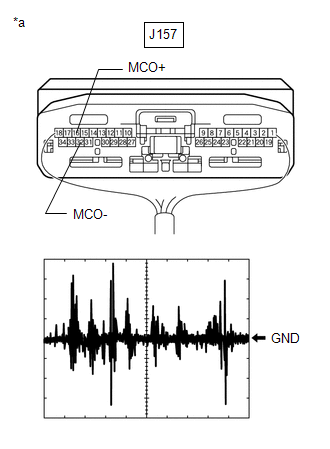
| *a | Component with harness connected (DCM [Telematics Transceiver]) |
(a) Check the output waveform.
(1) Remove the DCM (telematics transceiver) with the connector(s) still connected.
Click here .gif)
(2) Connect an oscilloscope to terminal J157-16 (MCO+) and J157-32 (MCO-).
(3) Turn the engine switch on (ACC).
(4) Sound is input to the telephone microphone assembly when the user is closer than 125 mm from the telephone microphone assembly sound holes in the roof headlining holder cover.
(5) Check the signal waveform according to the condition(s) in the table below.
| Item | Condition |
|---|---|
| Measurement terminal | J157-16 (MCO+) - J157-32 (MCO-) |
| Tool setting | 50 mV/DIV., 500 ms/DIV. |
| Vehicle condition |
|
OK:
The waveform is similar to that shown in the illustration.
HINT:
The oscilloscope waveform shown in the illustration is an example for reference only.
| OK | .gif) | REPLACE RADIO RECEIVER ASSEMBLY |
| NG | .gif) | REPLACE DCM (TELEMATICS TRANSCEIVER) |
 Start Up Signal Circuit between Radio Receiver Assembly and Navigation ECU
Start Up Signal Circuit between Radio Receiver Assembly and Navigation ECU
DESCRIPTION This circuit includes the navigation ECU and radio receiver assembly. WIRING DIAGRAM PROCEDURE 1. CHECK HARNESS AND CONNECTOR (RADIO RECEIVER ASSEMBLY - NAVIGATION ECU) (a) Disco ...
 Radio Receiver Power Source Circuit
Radio Receiver Power Source Circuit
DESCRIPTION This is the power source circuit to operate the radio receiver assembly. WIRING DIAGRAM CAUTION / NOTICE / HINT NOTICE: Inspect the fuses for circuits related to this system before perfor ...
Other materials:
Lexus RX (RX 350L, RX450h) 2016-2026 Repair Manual > Audio And Visual System (for 12.3 Inch Display): MOST Communication Malfunction (B15D0)
DESCRIPTION Audio and visual system components communicate with each other via MOST communication. If a line short or short to ground occurs in a MOST communication line, communication will not be possible and the audio and visual system will not operate normally. After the engine switch is turned o ...
Lexus RX (RX 350L, RX450h) 2016-2026 Repair Manual > Shift Lever: Components
COMPONENTS ILLUSTRATION *1 FRONT NO. 1 CONSOLE BOX INSERT - - ILLUSTRATION *1 ELECTRIC PARKING BRAKE SWITCH ASSEMBLY *2 SHIFT LOCK RELEASE BUTTON COVER *3 SHIFT POSITION INDICATOR *4 TRANSMISSION CONTROL CABLE ASSEMBLY *5 TRANSMISSION FLOOR SHIFT ASSEMBLY *6 ...
Lexus RX (RX 350L, RX450h) 2016-{YEAR} Owners Manual
- For your information
- Pictorial index
- For safety and security
- Instrument cluster
- Operation of each component
- Driving
- Lexus Display Audio system
- Interior features
- Maintenance and care
- When trouble arises
- Vehicle specifications
- For owners
Lexus RX (RX 350L, RX450h) 2016-{YEAR} Repair Manual
0.0125

.png)
.gif)