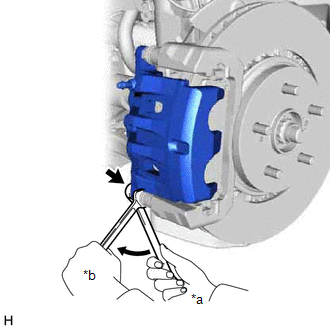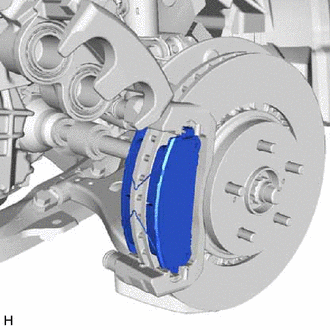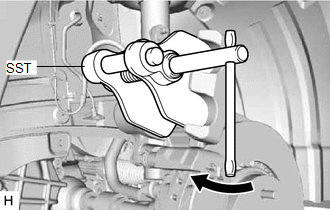Lexus RX (RX 350L, RX450h) 2016-2026 Repair Manual: Front Disc Brake Pad
Replacement
REPLACEMENT
CAUTION / NOTICE / HINT
NOTICE:
After replacing the front disc brake pads, the brake pedal may feel soft due to clearance between the front disc brake pads and front disc. Depress the brake pedal several times until the brake pedal feels firm.
HINT:
- Use the same procedure for the RH side and LH side.
- The following procedure is for the LH side.
PROCEDURE
1. REMOVE FRONT WHEEL
Click here .gif)
2. REMOVE FRONT DISC BRAKE PAD
CAUTION:
Be careful not to get pinched by the front disc brake cylinder assembly or other parts when removing the front disc brake pads.
| (a) Hold the front disc brake cylinder slide pin (lower side) and remove the bolt. |
|
(b) Pull the front disc brake cylinder assembly upward.
| (c) Remove the 2 anti-squeal springs. |
|
(d) Remove the 2 front disc brake pads from the front disc brake cylinder mounting.
3. REMOVE FRONT DISC BRAKE ANTI-SQUEAL SHIM KIT
Click here .gif)
4. INSTALL FRONT DISC BRAKE ANTI-SQUEAL SHIM KIT
Click here .gif)
5. INSTALL FRONT DISC BRAKE PAD
CAUTION:
Be careful not to get pinched by the front disc brake cylinder assembly or other parts when installing the front disc brake pads.
| (a) Using SST, push in the front disc brake piston. SST: 09719-77020 NOTICE:
|
|
(b) Install the 2 front disc brake pads to the front disc brake cylinder mounting.
NOTICE:
- Keep the friction surfaces of the front disc brake pads and front disc free from oil and grease.
- Install the front disc brake pad so that the pad wear indicator plate is mounted on the upper side of the vehicle.
(c) Install the 2 anti-squeal springs to the front disc brake pads.
NOTICE:
- When replacing the front disc brake pads with new ones, make sure to replace the anti-squeal springs at the same time.
- Be sure to install the anti-squeal springs into the front disc brake pad installation holes as far as they will go.
(d) Hold the front disc brake cylinder slide pin (lower side) and install the front disc brake cylinder assembly to the front disc brake cylinder mounting with the bolt.
Torque:
34.3 N·m {350 kgf·cm, 25 ft·lbf}
NOTICE:
- Install the front disc brake cylinder assembly while holding both of the front disc brake pads because the anti-squeal springs may fall off the front disc brake pads.
- Be sure that the anti-squeal springs are installed to the front disc brake pads.
6. INSPECT BRAKE FLUID LEVEL IN RESERVOIR
Click here .gif)
7. INSTALL FRONT WHEEL
Click here .gif)
 Installation
Installation
INSTALLATION CAUTION / NOTICE / HINT NOTICE:
Because the left and right front flexible hoses are not interchangeable, verify the part number when installing the front flexible hoses.
When reusing ...
 Brake (rear)
Brake (rear)
...
Other materials:
Lexus RX (RX 350L, RX450h) 2016-2026 Repair Manual > Amplifier Antenna (w/ Rear No. 2 Seat): Components
COMPONENTS ILLUSTRATION *1 BACK DOOR LOCK COVER *2 BACK DOOR TRIM BASE *3 BACK DOOR TRIM COVER LH *4 BACK DOOR TRIM COVER RH *5 BACK DOOR TRIM PANEL ASSEMBLY *6 BACK WINDOW UPPER PANEL TRIM *7 DOOR PULL HANDLE *8 NO. 1 AMPLIFIER ANTENNA ASSEMBLY *9 NO. 1 ...
Lexus RX (RX 350L, RX450h) 2016-2026 Owners Manual > For safe use: Seat belts
Make sure that all occupants are wearing their seat belts before
driving the
vehicle.
Correct use of the seat belts
Extend the shoulder belt so that it
comes fully over the shoulder, but
does not come into contact with the
neck or slide off the shoulder.
Position the lap belt as low ...
Lexus RX (RX 350L, RX450h) 2016-{YEAR} Owners Manual
- For your information
- Pictorial index
- For safety and security
- Instrument cluster
- Operation of each component
- Driving
- Lexus Display Audio system
- Interior features
- Maintenance and care
- When trouble arises
- Vehicle specifications
- For owners
Lexus RX (RX 350L, RX450h) 2016-{YEAR} Repair Manual
0.0148